The Geometry Essentials Collection
Houdini Geometry Essentials 04
Drive Parameters with Attributes
What You’ll Learn
Why settle for being a stormtrooper when you could be a Jedi Knight? We’ll have you tapping into the real power of attributes - generating them, modifying them, and then using them to control and scale parameters of surface operators as if you were harnessing higher mental powers. These are crucial skills for high-end motion graphics, building rigs and constraints, or for simply shaving hours off tedious modelling tasks.
By the end of this course, you’ll know:
- The different ways to access attributes in parameter fields
- The way to manually write parameter expressions
- How to generate parameter expressions automatically using the reference menu
- When to use relative paths and when absolute paths are better
- The classic Houdini geometry workflow of generating, modifying and using attributes
Course Syllabus
Let’s talk details
Section 01
Referencing Attributes in Parameters
Different nodes have different ways of using attributes to drive parameters, but don’t let that confuse you – there’s a simple method you can use within any parameter to access any attribute value. The secret? Expression functions. We’ll break down their anatomy and make it easy to use them in your own work. We’ll also dive into paths to other nodes, explaining the differences between absolute and relative paths and when to use one over the other.
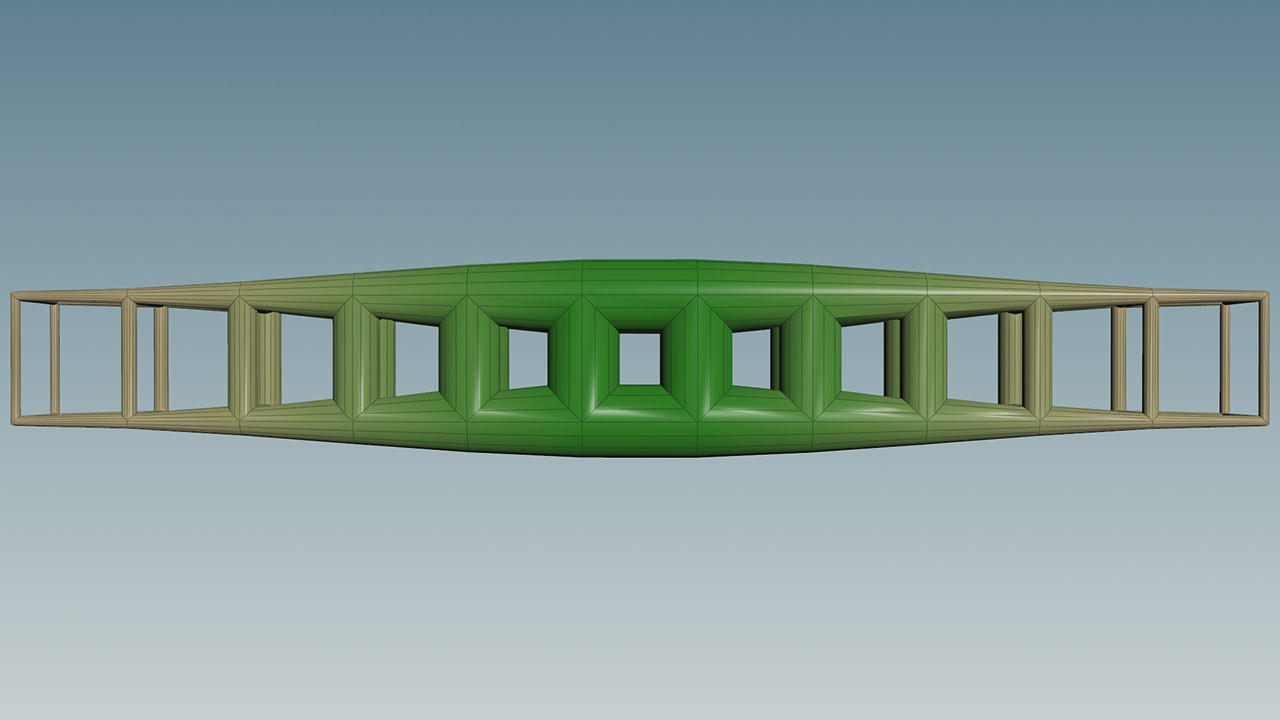
Lessons
1.Using @attribute Notation Within Parameters
2. @attibute on Newer Nodes and in Group Parameter Fields
3. Accessing Detail Attributes Using an Expression Function
4. Using an Expression Function to Access Primitive Attributes
5. The Benefit of Using Relative Paths
6. When it's Better to Use Absolute Paths
6 Tutorials 33 Minutes
Section 02
Using Attribute Expressions
Roll up your sleeves, we’re getting to work! This section is all about seeing those expression functions in action through a classic Houdini geometry workflow, and bolstering your previous learnings on primitive types and global variables. Generate an attribute using one node, then use that attribute to drive the parameters of another. But who has time to manually enter expressions? Let’s generate them automatically with the nifty reference menu.

Lessons
1. Creating the Geometry
2. Calculating the Circumference Using the Measure Node
3. Creating the Rotation to Linear Motion Expression
4. Deforming the Sheet Around the Roller
5. Testing and Animating The Setup
5 Tutorials 20 Minutes
Section 03
Scaling Parameters by Attributes
If you’re learning Houdini so you can wow with motion graphics, effects or modelling, this section covers a stack of truly essential techniques, like how you can use attributes to operate on different components by differing amounts. With things like generating gradients of values, harnessing the spline ramp parameter, and employing random and noise functions, we’ll completely reshape our attribute values exactly how we want ‘em.
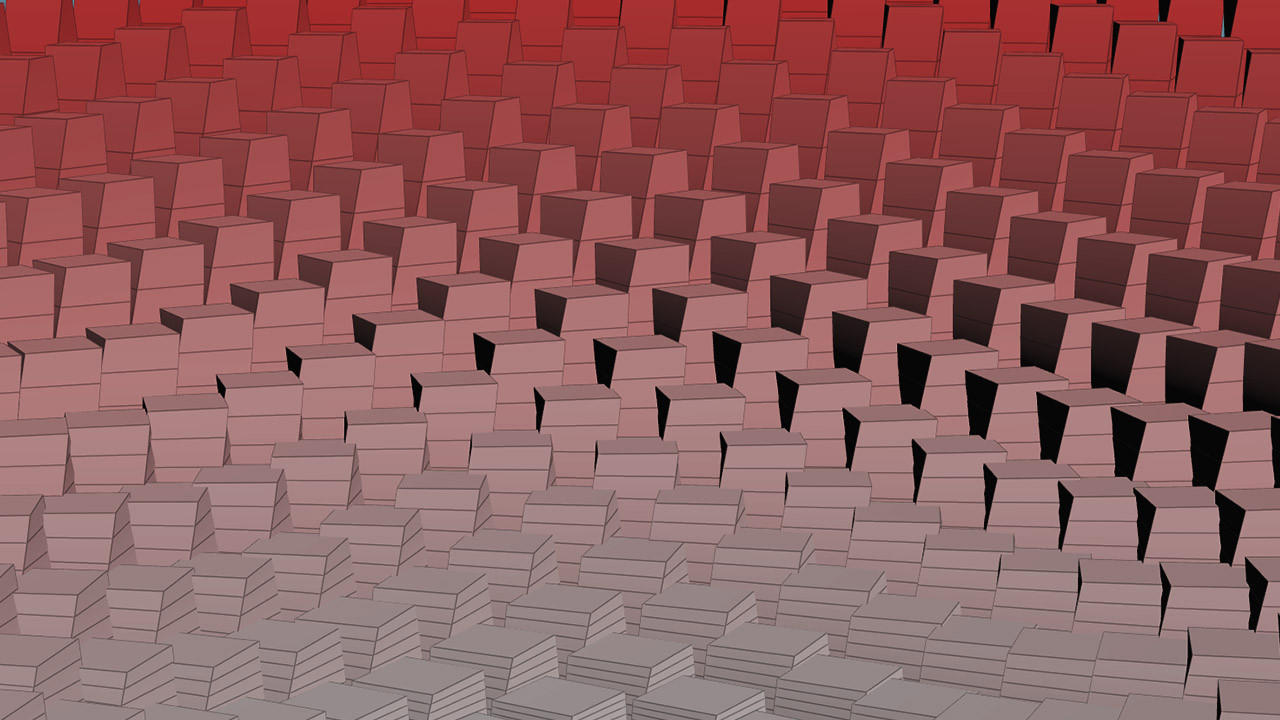
Lessons
1. Generating Distance and Mask Attributes
2. Transforming Points by Attribute Value
3. Animating the Attribute Values
4. Using a Ramp Parameter to Remap Attribute Values
5. Extruding Primitives by Attribute Value
6. Using the Resample Node to Generate a CurveU Attribute
7. Bevelling Edges by Attribute Value
8. Modifying Attribute Values Using the Attribute Adjust Node
9. Reviewing the Workflow of Generating, Modifying and Using Attributes
9 Tutorials 48 Minutes
With Hipflask, the more you learn the more you save.
Pick a single course or save by bundling your courses together. The choice is yours.

Geometry Essentials
04+05+06
The Attributes, VOPs & Scattering Bundle
$214.97 $169.99
Save 20% by bundling three courses
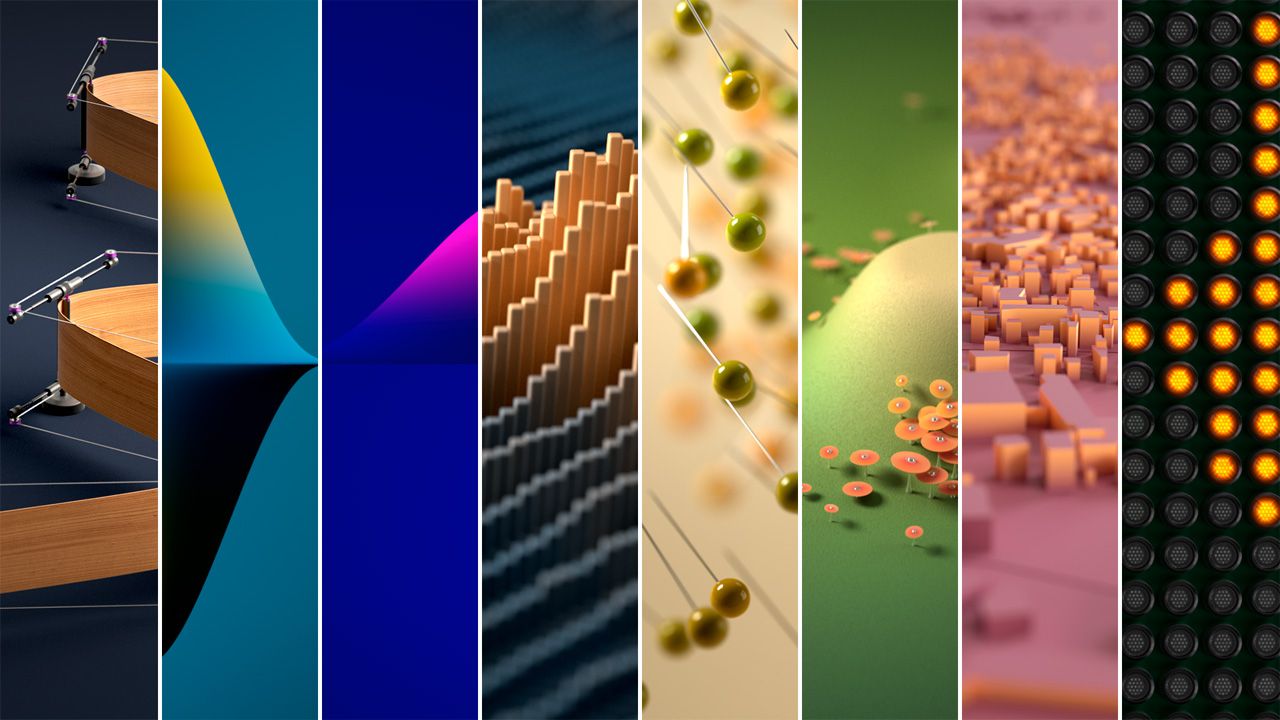
Geometry Essentials
01+02+03+04+05+06+07+08
The Super Bundle
$634.92 $399.99
Save 37% by bundling eight courses
Need Hipflask for an entire team, studio or classroom?
Be the first to get new courses
New course updates straight to your inbox, along with special offers and discounts!










