The Geometry Essentials Collection
Houdini Geometry Essentials 05
Dive into VOPs
What You’ll Learn
We’re sure you’ve heard a lot about VEX, but do you really need to learn to write VEX code to start using Houdini? The short answer is no. Here we’ll show you how you can do all you need and more using amazing, artist-friendly little things called VOPs. A brilliant intro to VEX, VOPs are a visual way of using VEX to manipulate attributes and modify geometry. Down the track, you’ll be using them to build shaders and materials, make textures in COPs, and work wonders in other contexts, too. Huzzah!
By the end of this course, you’ll have a deep understanding of:
- Why VEX is such a big deal and why you should learn it
- How to build VEX code in a visual way using nodes
- The essential VOP nodes that you’ll work with daily
- Why working with values in a 0-1 range makes so much sense
- Using VOPs with SOPs for practical tasks like banking geometry along curves
- The principles of noise and how to work with it
Course Syllabus
Let’s talk details
Section 01
The Case for VEX
VEX – it’s all anyone talks about. So what’s the big deal and why should you care? There are two main reasons and in this section we’ll focus on the first – speed and performance. We’ll teach you how to use and understand the performance monitor as we compare how VEX stacks up against factory installed operators and older workflows. So will we tell you to just use VEX for everything then? Nope. We’ll also show you where VEX can be the significantly slower option so you know where and when to go for something else.
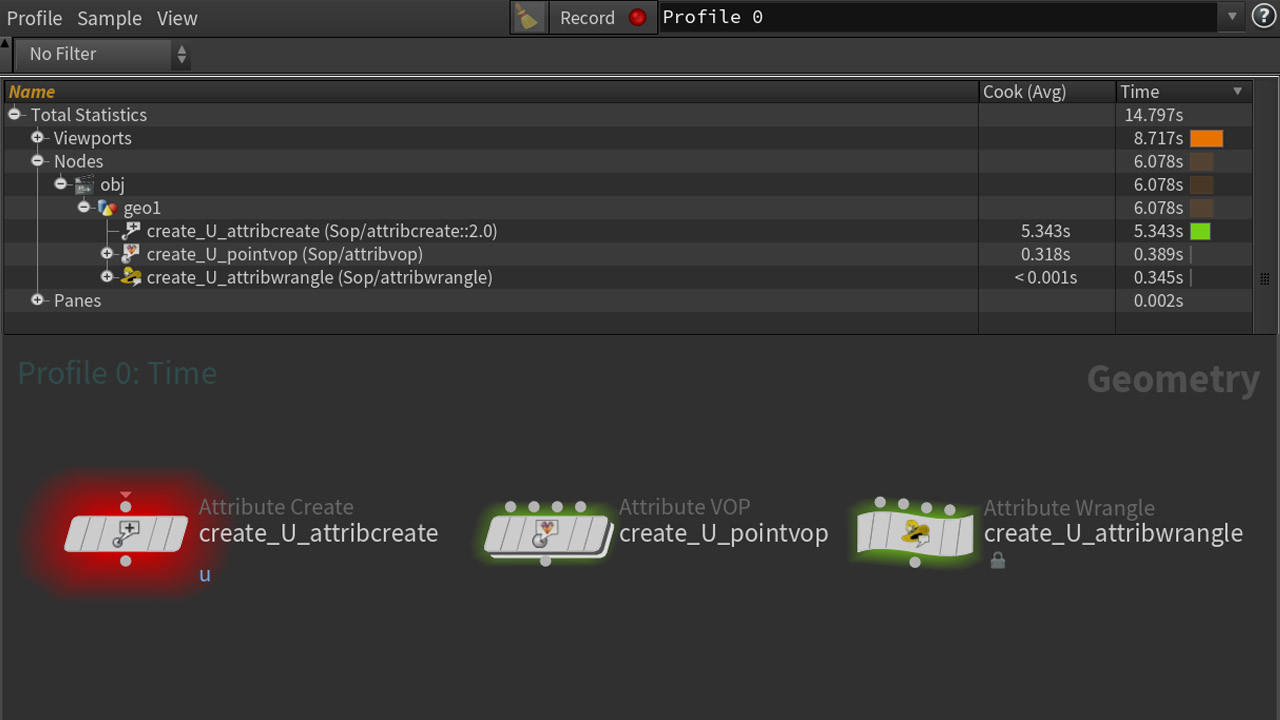
Lessons
1. VEX Performance Comparison Setup
2. Using the Performance Monitor
3. Explaining the Results
3 Tutorials 15 Minutes
Section 02
Running Over Components & Geometry Globals
Like always, this section is about helping you understand the crucial things you need to know and quickly. Grasping the concept of ‘running over’ or ‘looping over’ geometry components is number one on the list for working with VOPs – so let’s start there. A close second is understanding the difference between attributes and variables, so we’ll continue to unpack that great debate as we work our way through the outputs on the geometry VOP global node.
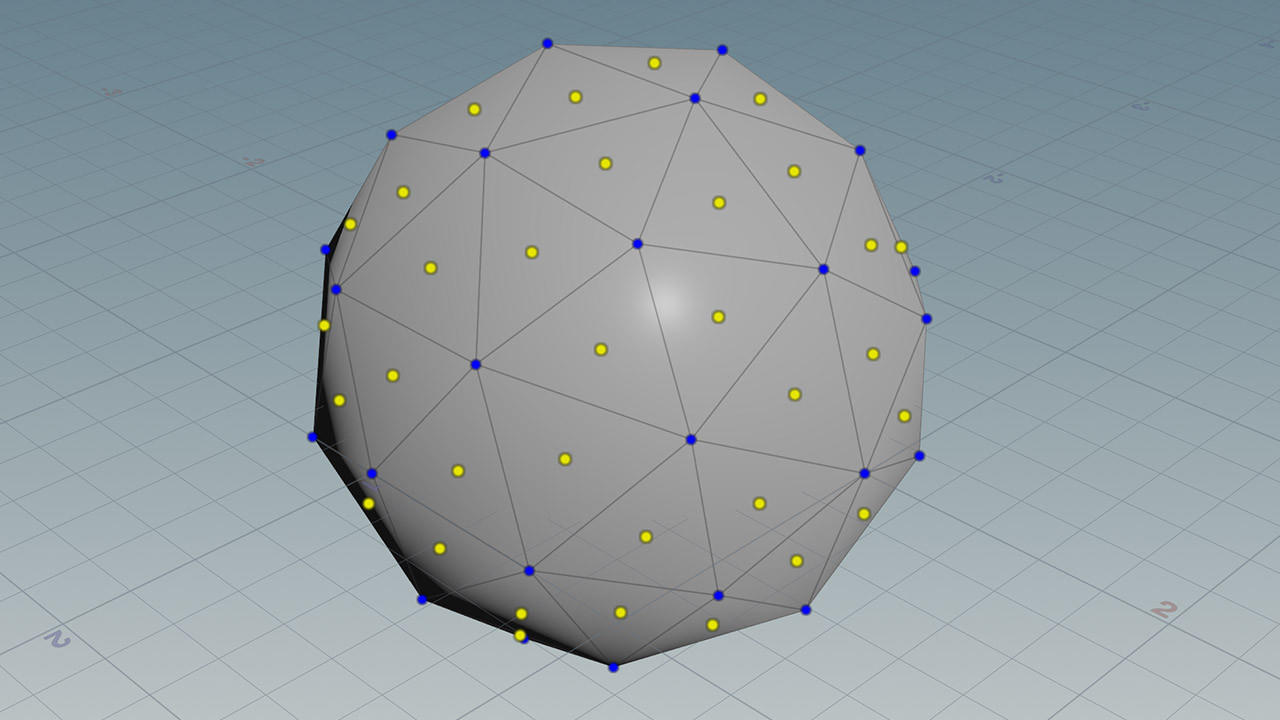
Lessons
1. Running Over Geometry Components
2. The Position Variable
3. Attribute Inputs & Outputs and Data Type Colours
4. Time Global Variables and Converting from Float to Vector
4 Tutorials 22 Minutes
Section 03
Moving Points, Retiming Values, and Scaling Over Time
Well this is exciting! It’s our first exercise putting your new VOPs knowledge into practice. It’s unlikely you’ll ever do a whole project in an attribute VOP. What you will do though is use VOPs to modify attribute values within a network of SOPs. So that’s exactly what we’ll be doing here as we use an image sequence to drive an animated displacement. Along the way we’ll introduce a handful of essential maths VOPs.
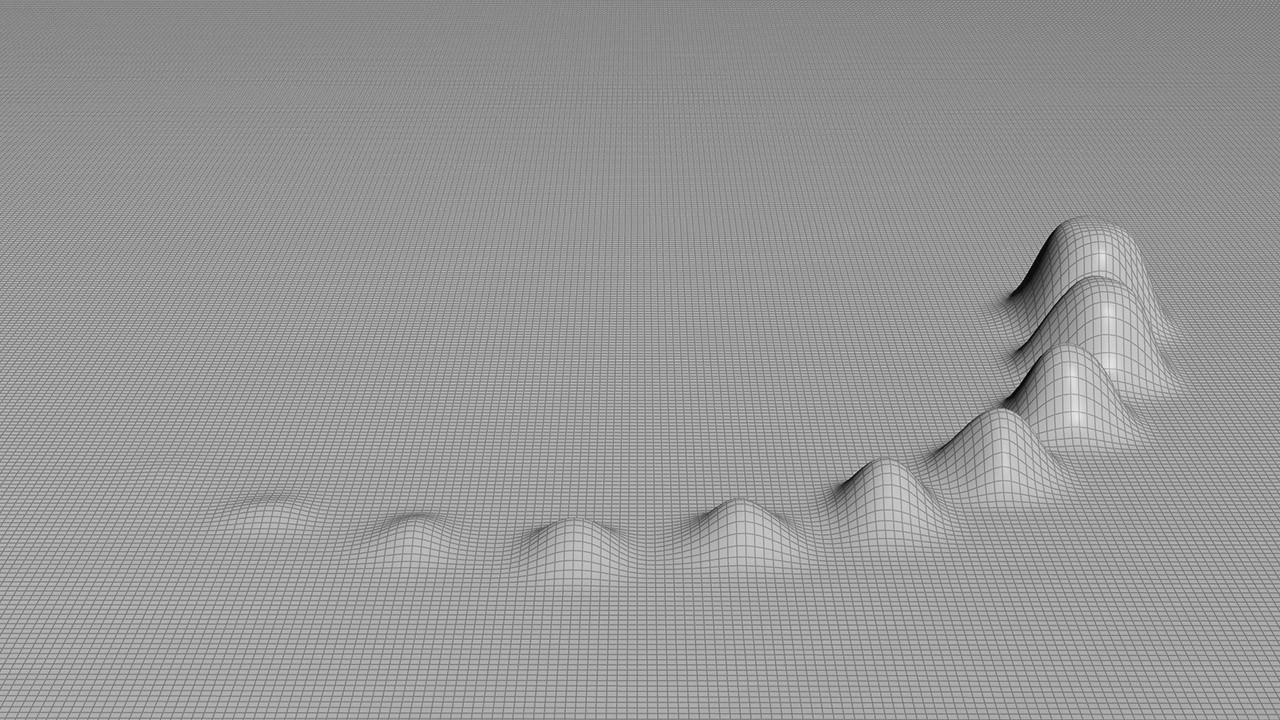
Lessons
1. Displacing Points Using a Texture Map
2. Isolating Colour Components & Computing Luminance
3. Retiming Attribute Values Using the Retime Node
4. Scaling Values Over Time
5. Clamping Values and Deleting Attributes
5 Tutorials 18 Minutes
Section 04
Visualising & Manipulating Vectors in VOPs - Direction & Magnitude
SOPs operate on geometry, VOPs operate on values. In this practical exercise we’re combining the concepts and theory you learned about vectors in Geometry Essentials 02 with your latest VOPs skills. You know a vector describes both magnitude and direction, but sometimes you want one without the other. We’ll make light work of this in VOPs as we colour geometry based on its velocity with accuracy and control.
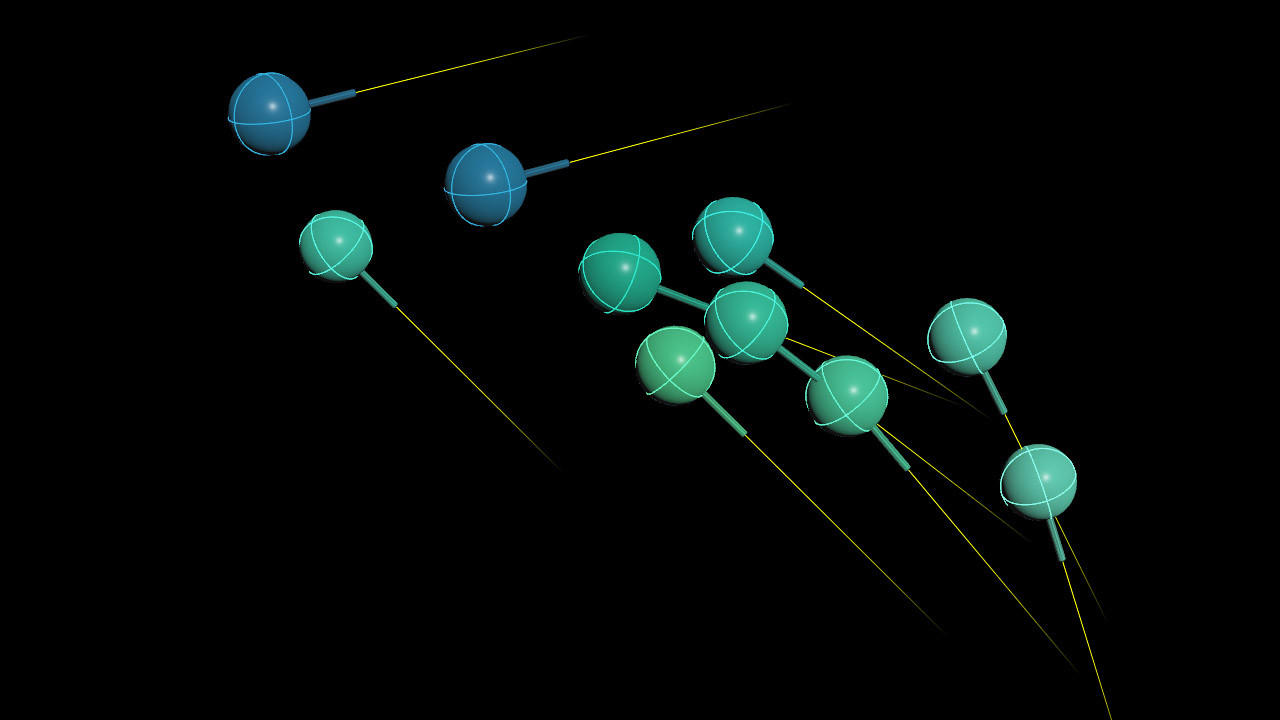
Lessons
1. Visualising Attributes in VOPs
2. Using Velocity to Orientate Copies
3. Fitting Values to a New Range
4. Normalising Vectors & Computing Vector Length
4 Tutorials 18 Minutes
Section 05
Binding, Indexing & Identifying By Attribute
Binding attributes is a two-way street. You need to know how to import attributes into VOPs, as well as how to export those values back to the geometry. We’ll cover the bind node in detail to get you zipping around in no time! To really hit the highway, we’ll look at a practical way of using these new skills in combination with the indexing variables to identify and select specific geometry components.
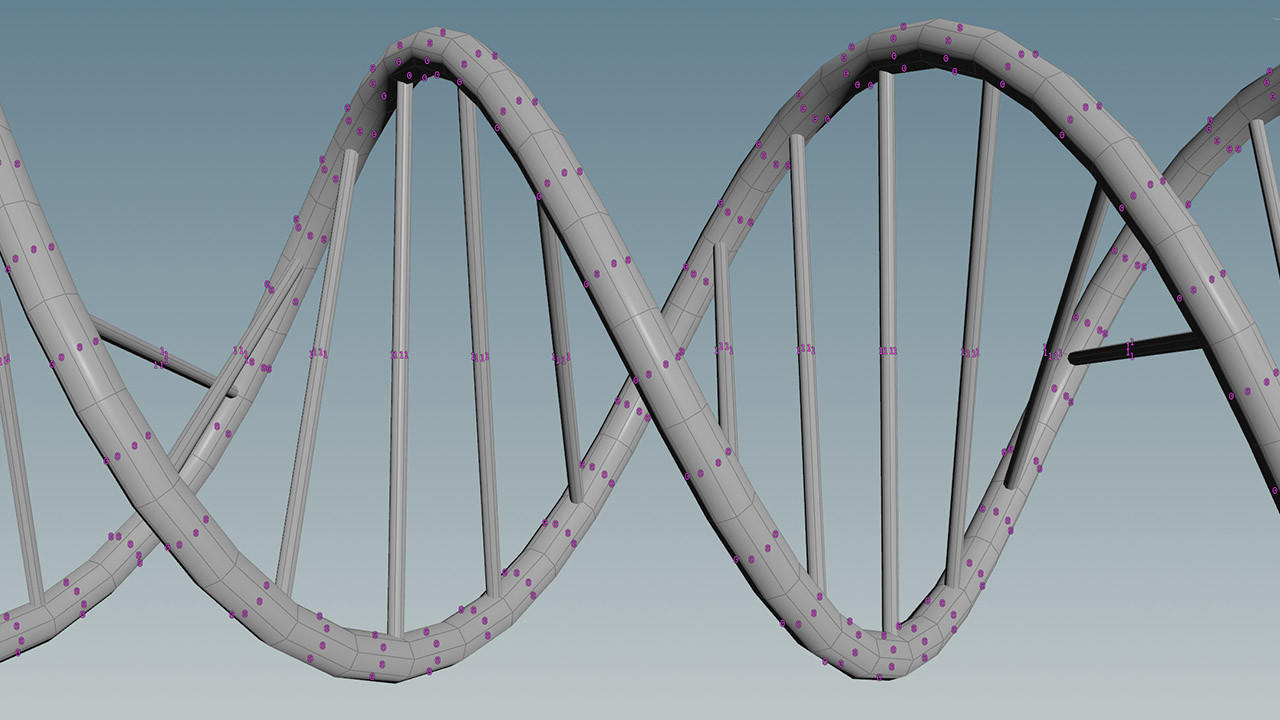
Lessons
1. Binding Attributes Part 01
2. Binding Attributes Part 02 - Exporting
3. Indexing Variables Part 1: ptnum, primnum, vtxnum
4. Indexing Variables Part 2: numpt, numprim, numvxt
5. Adding Polygons by Point Attribute
6. Selecting and Splitting Geometry by Attribute
6 Tutorials 27 Minutes
Section 06
Indexing, Point Sorting & the 0-1 Range
You learned the theory, now let’s put it into practice. We’ll show you how to use index variables to do all sorts of things, like generate coordinates and get unruly points into place. While we’re at it, what’s all this fuss about outputting values in a 0–1 range? There’s good reason for setting things up this way and we’re here to get you on board, plus teach you two different methods to precisely scale geometry along the way.
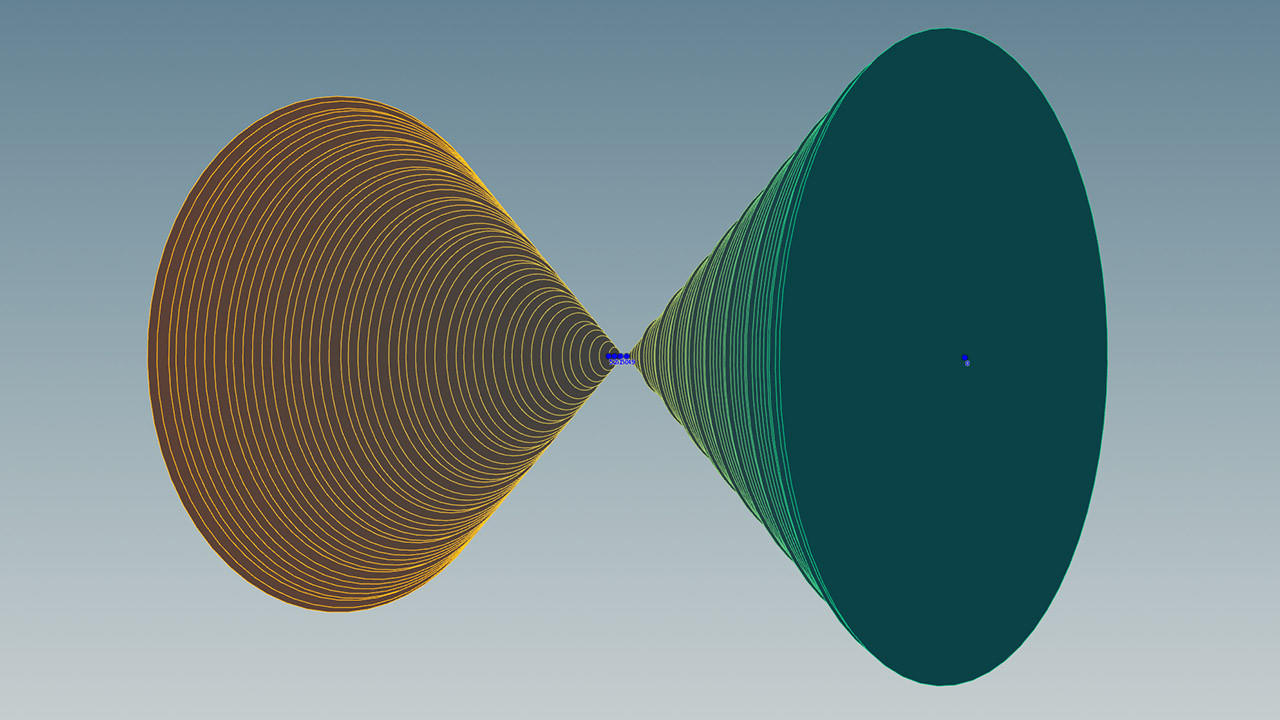
Lessons
1. Using the Point Index to Generate a Curve U Coordinate
2.The Benefit of Working With Normalised 0-1 Values
3. Scaling Using the Match Size Node
4. Scaling to a Given Size Using the Transform Node
5. Point Sorting
6. Working With the Vertex Index
6 Tutorials 29 Minutes
Section 07
Controlling Banking & Working With Parameter VOPs
Imagine you’re riding your bike and you make a turn. Do you stay perfectly upright or do you lean into the curve? That tilting (AKA banking) is a crucial element in making animation feel realistic. Houdini handles this a little differently, so in this practical exercise we’ll use VOPs to create a banking control, paying special attention to the crucial role of parameter VOPs in providing and adjusting user input values.
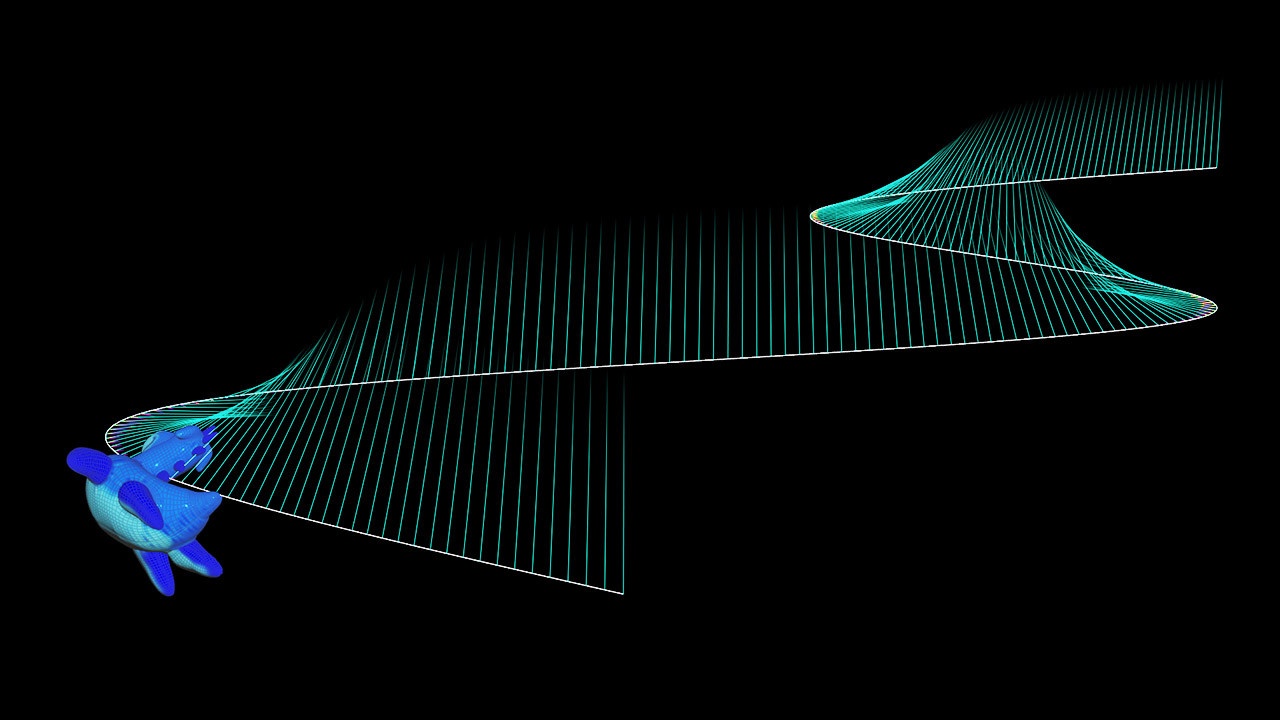
Lessons
1. Using the Path Deform Node to Move Geometry Along a Curve
2. Measuring Curvature
3. Blending Vectors in VOPs
4. When and Why to use Parameter VOPs
5. Animating VOP Parameters
6. Naming, Labelling and Setting Parameter Defaults
7. The Importance of Naming Parameters
7 Tutorials 27 Minutes
Section 08
Displacement, Ramp Parameters & Noise
This practical section is stuffed to the gills with new VOPs know-how – like the Houdini way of displacing points along normals and how to add ramp parameters to your very own custom operators. But that’s just the beginning! We’re also introducing you to the principles of working with noise. It might feel random, but when you have a true grasp on how noise works and how to control it, you can be deliberate with the effects you create.
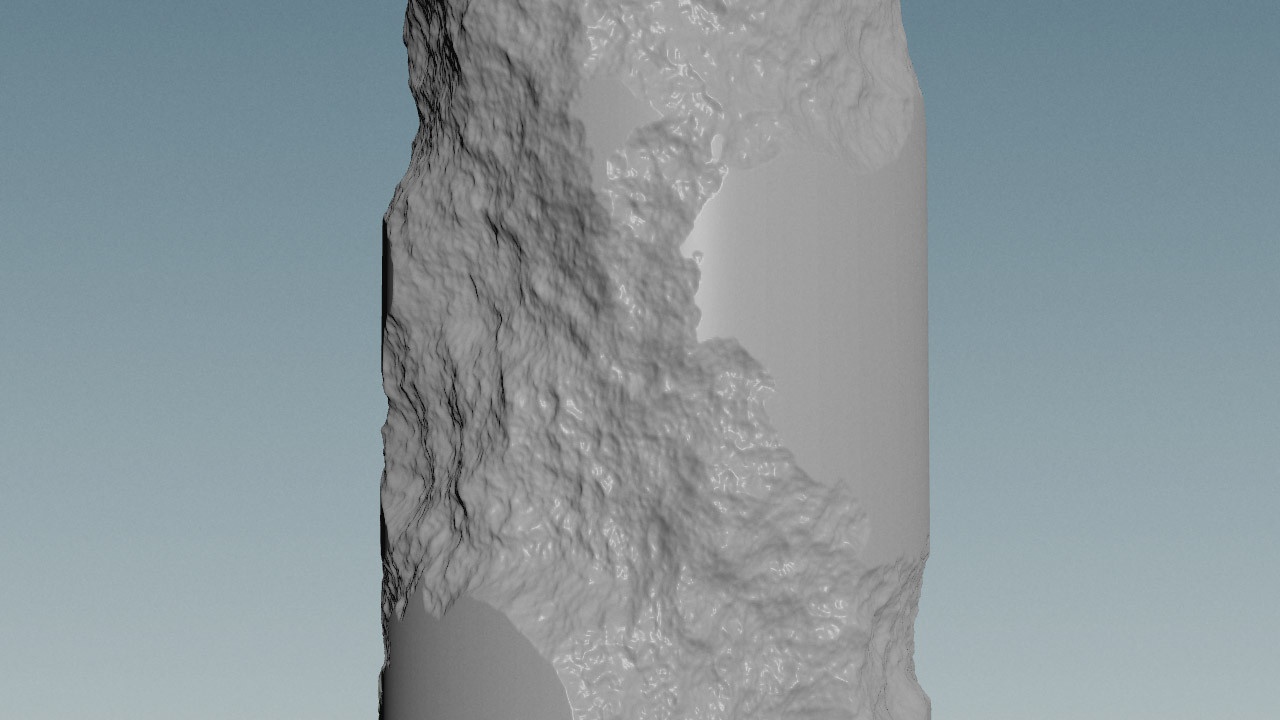
Lessons
1. The Displace Along Normal VOP
2. The Relative to Bounding Box VOP
3. The Ramp Parameter VOP
4. An Introduction to Noise
5. Promoting and Referencing VOP Parameters
6. Noise: Frequency and Offset
7. Noise: Fractal Parameters
8. Noise: Fractal Types
9. Noise: Remapping & Correcting the Output
9 Tutorials 45 Minutes
With Hipflask, the more you learn the more you save.
Pick a single course or save by bundling your courses together. The choice is yours.

Geometry Essentials
04+05+06
The Attributes, VOPs & Scattering Bundle
$214.97 $169.99
Save 20% by bundling three courses
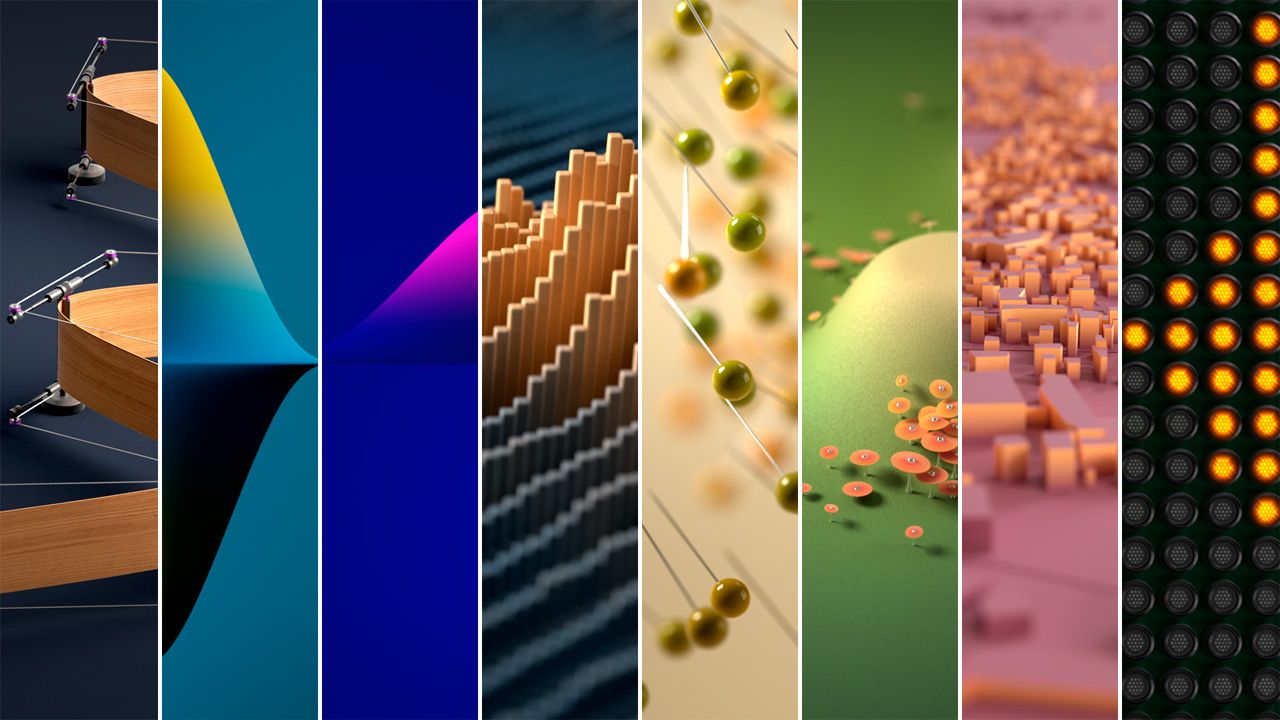
Geometry Essentials
01+02+03+04+05+0+07+08
The Super Bundle
$634.92 $399.99
Save 37% by bundling eight courses
Need Hipflask for an entire team, studio or classroom?
Be the first to get new courses
New course updates straight to your inbox, along with special offers and discounts!










