The Geometry Essentials Collection
Houdini Geometry Essentials 07
Interactive Selections
What You’ll Learn
Behind every great operation, there’s an important selection and Houdini gives you lots of options for making them directly in the viewport. Even though these direct selection tools are really powerful they don’t get much airtime. In this course we give them the attention they deserve. We’ll give you all the knowledge you need to make your selections quickly and efficiently, and in a classic interactive way. It’s all about building essential skills for direct modelling and editing in Houdini.
By the end of this course, you’ll have a deep understanding of:
- The need-to-know geometry selection tools, modes and hotkeys
- The significance and nature of connected geometry in Houdini
- The select by normal tool
- The advantages and disadvantages of groups versus string attributes for saving selections
- Using the groups and attributes list to inspect and select geometry components
- How to get the most out of Houdini in an interactive mode (rather than procedural mode)
Course Syllabus
Let’s talk details
Section 01
Selection tools, modes and options
If you’ve been with us on this geometry adventure so far, you’ll know that we’re all about building the proper foundations. So in this first section we’ll show you core geometry selection tools and hotkeys that you just can’t live without. Prepare to level up your speed and accuracy when working directly in the viewport.
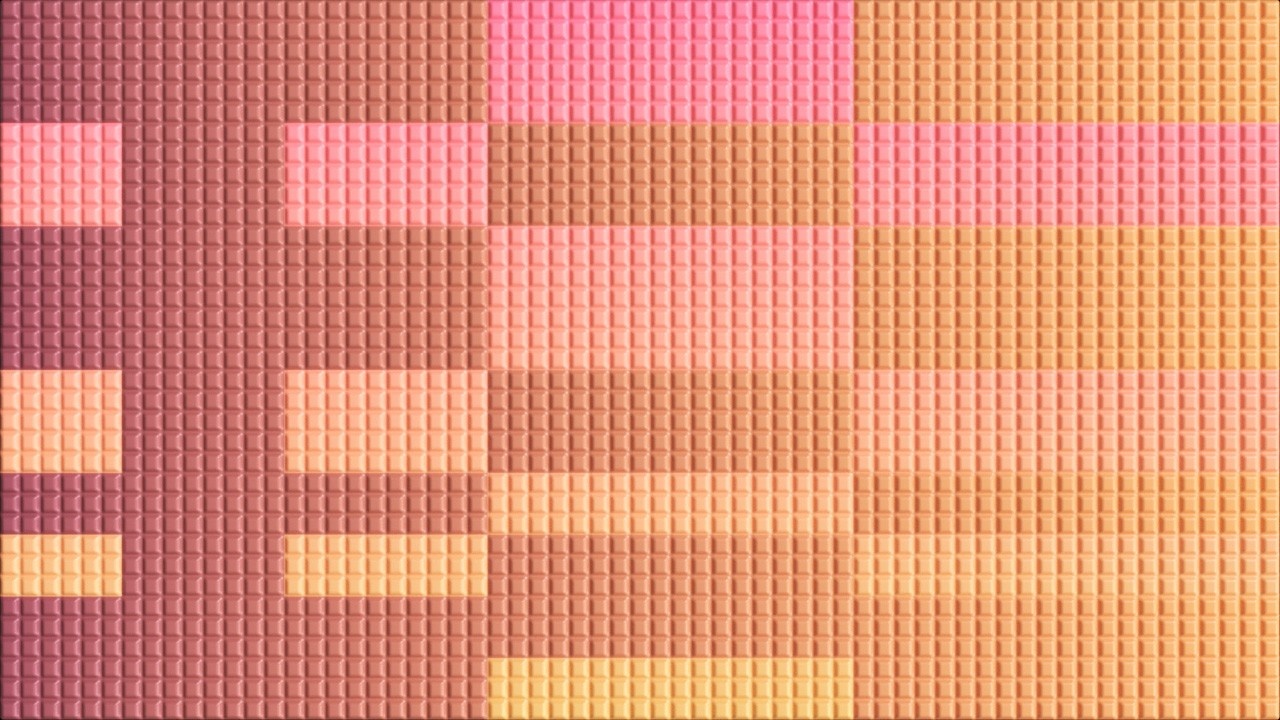
Lessons
1. Selection tools and types
2. Selection options
3. Intersect and toggle select modes
3 Tutorials 13 Minutes
Section 02
Loops, rings and applying operations to viewport selections
Houdini’s a procedural powerhouse, but it can be tricky to work with it in a classic interactive way. It’s way easier if you know how to push its buttons, so consider this section a button-pushing masterclass. It’s full of vital info and techniques to help you understand how to work with Houdini in its much misunderstood interactive mode.
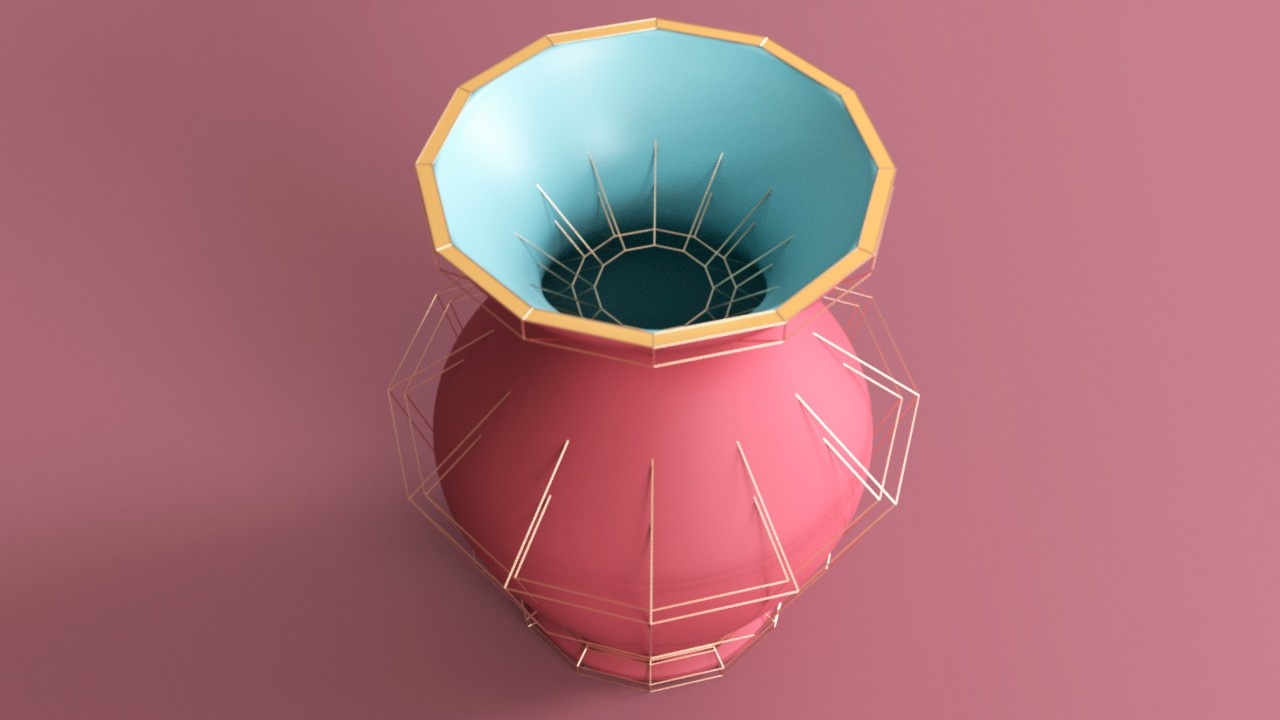
Lessons
1. Selecting edge loops and rings
2. Selecting primitive and point loops
3. Shortest path selections
4. Secure selection and the edit node
5. The importance of cursor position when using hotkeys and the tab menu
6. Viewport selections and the radial menu, repeating operations, and comparing interactive nodes to procedural nodes
7. Working with cook selections, and reselecting for operations
7 Tutorials 31 Minutes
Section 03
Converting selections, pattern selections and boundary selections
You now have a heap of different selection techniques and hotkeys under your belt - time to put them into practice. Classic hard surface modelling in Houdini coming right up. We’ll dive into a couple of exercises that will show you how to accomplish classic direct modelling with speed in Houdini.
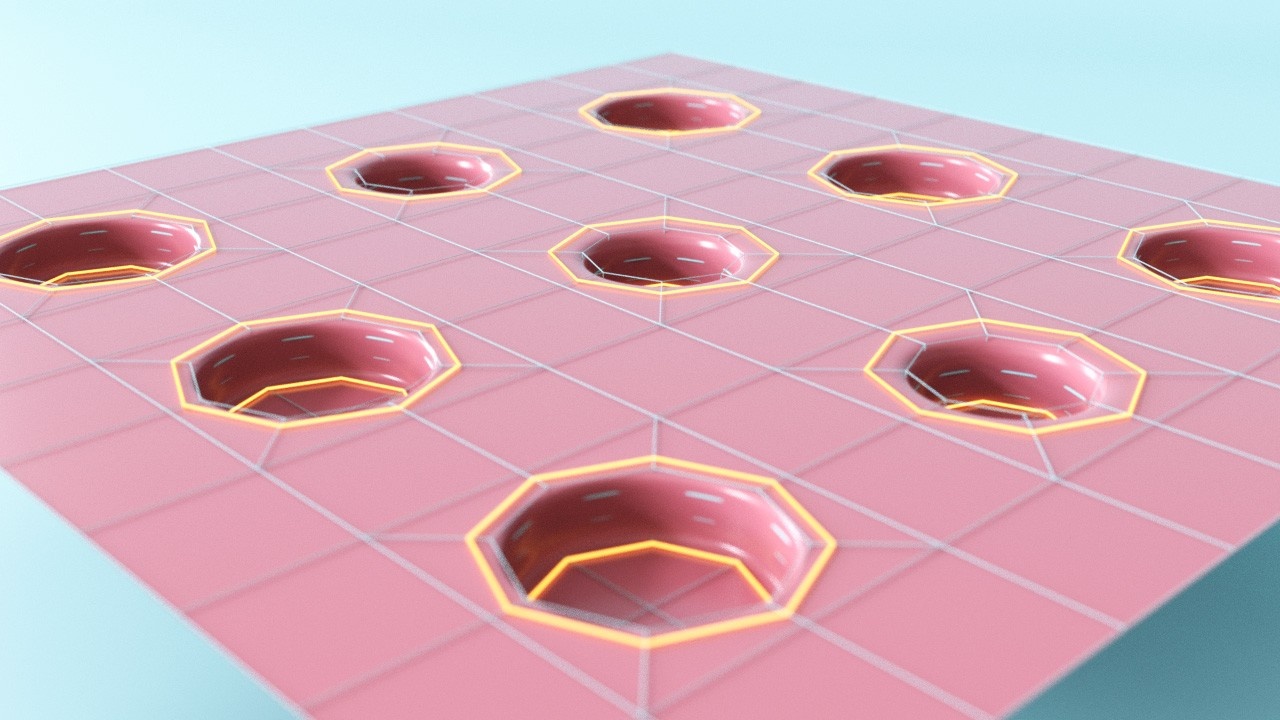
Lessons
1. Converting selections, growing and shrinking selections, and selecting boundary components
2. Practical exercise: hard surface circular indents
3. Pattern selection
4. Practical exercise: hard surface hose Pt1
5. Practical exercise: hard surface hose Pt2 - edge cusping
5 Tutorials 24 Minutes
Section 04
Connected geometry
Houdini’s unusual in that we often work with lots of different pieces of geometry all bundled into a single container. These uber objects make the concept of connectivity all the more important. Here, we’ll explain how 3D connectivity’s controlled by splitting and fusing points, and we’ll show you how to visualise and select islands of geometry based on connectivity.
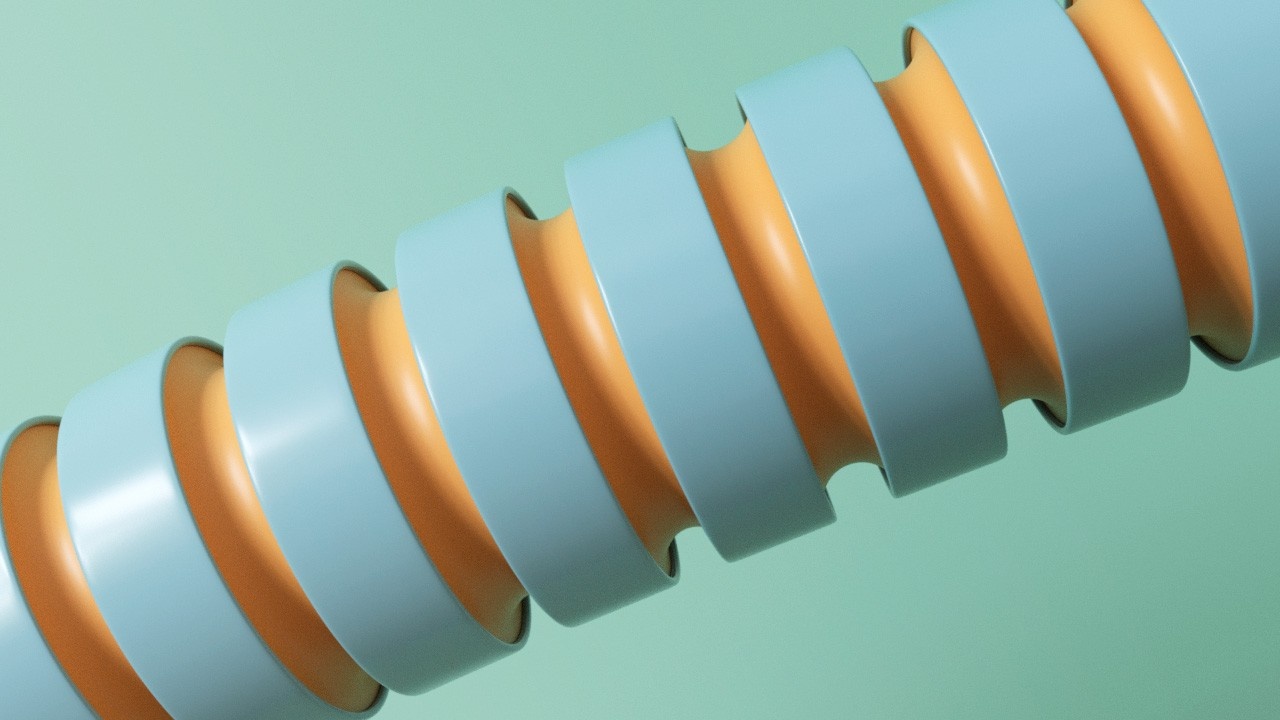
Lessons
1. Flood fill selection
2. Controlling 3D connectivity
3. Visualising and selecting 3D connected geometry
3 Tutorials 15 Minutes
Section 05
Select by normal
You learnt the finer points of normals in earlier Geometry Essentials courses, now it’s time to get those vectors to do the heavy lifting for you when making interactive selections. This mighty selection tool can work in a number of different ways. We’ll show you how to use which mode and when so you can get the most bang for your buck. Or, more accurately, the most points for your click.
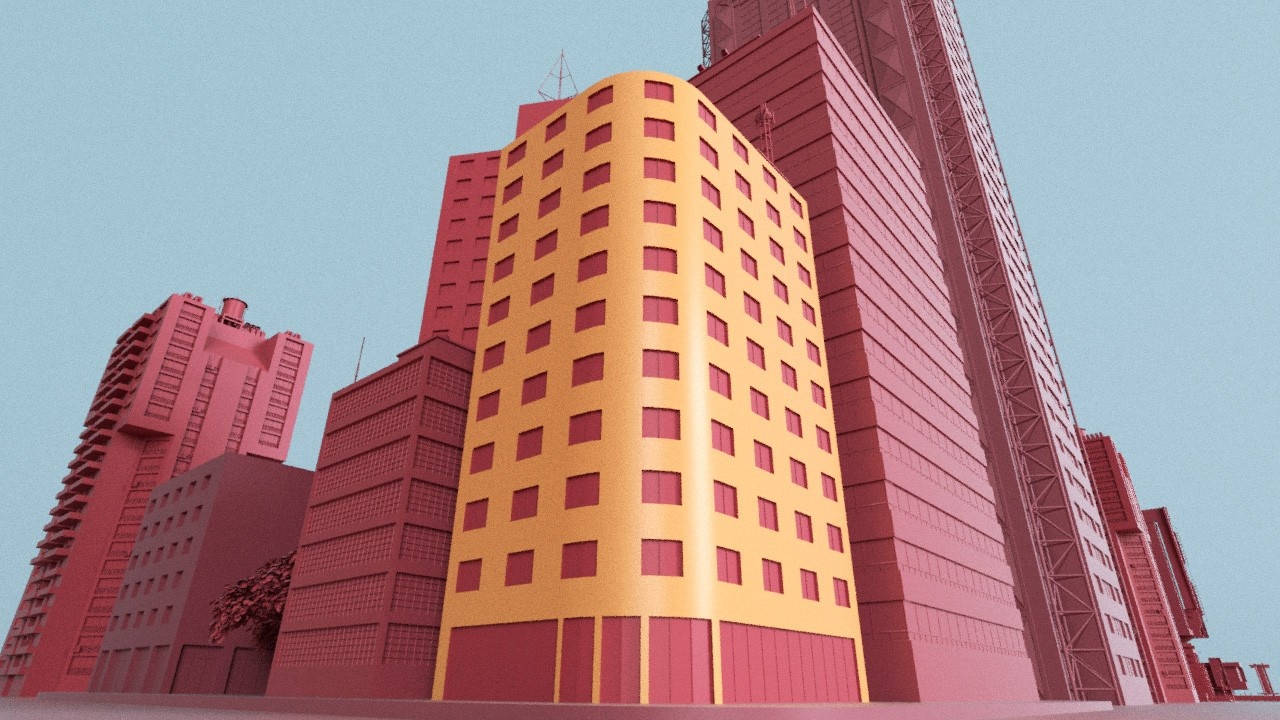
Lessons
1. Select by normal pt. 1: default mode
2. Select by normal pt. 2: contiguous selections vs all matching normals
3. Select by normal pt. 3: static reference normal
3 Tutorials 17 Minutes
Section 06
Creating and selecting groups
Like attributes, groups are a cornerstone of working with geometry in Houdini. They’re a simple but powerful way of saving selections of geometry components. Groups really shine in procedural workflows (we’ll get to that in the next course) but they also bring speed and convenience to your interactive work, too. Here we’ll show you essential tools and techniques for creating, visualising and selecting groups directly in the viewport.
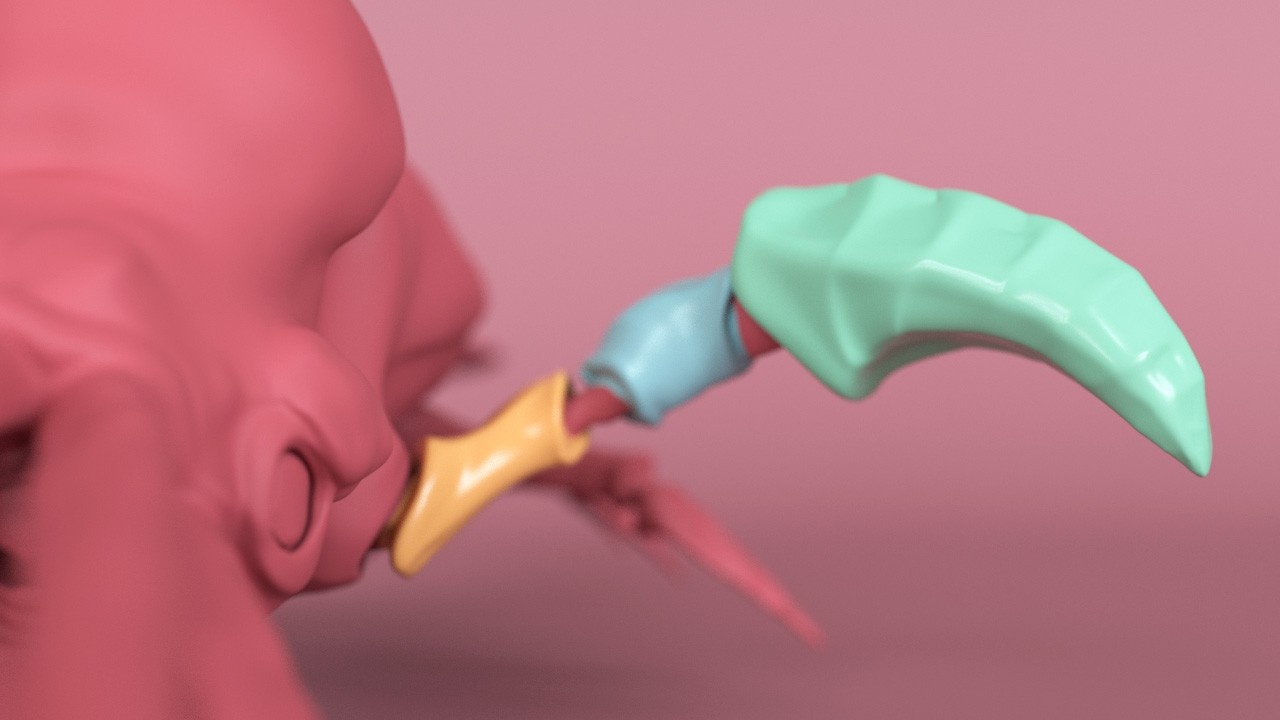
Lessons
1. Visualising and selecting groups
2. Creating groups from viewport selections
3. Promoting groups
4. Working with groups in direct modelling workflows
4 Tutorials 21 Minutes
Section 07
Groups versus string attributes
We have two different ways that we can save named selections in Houdini: groups are one and attributes are another. In this section, we demand that they fight to the death. Well, not quite... But we will do a comparison. You’ll learn the advantages and disadvantages of groups versus attributes - and when to use one over the other.
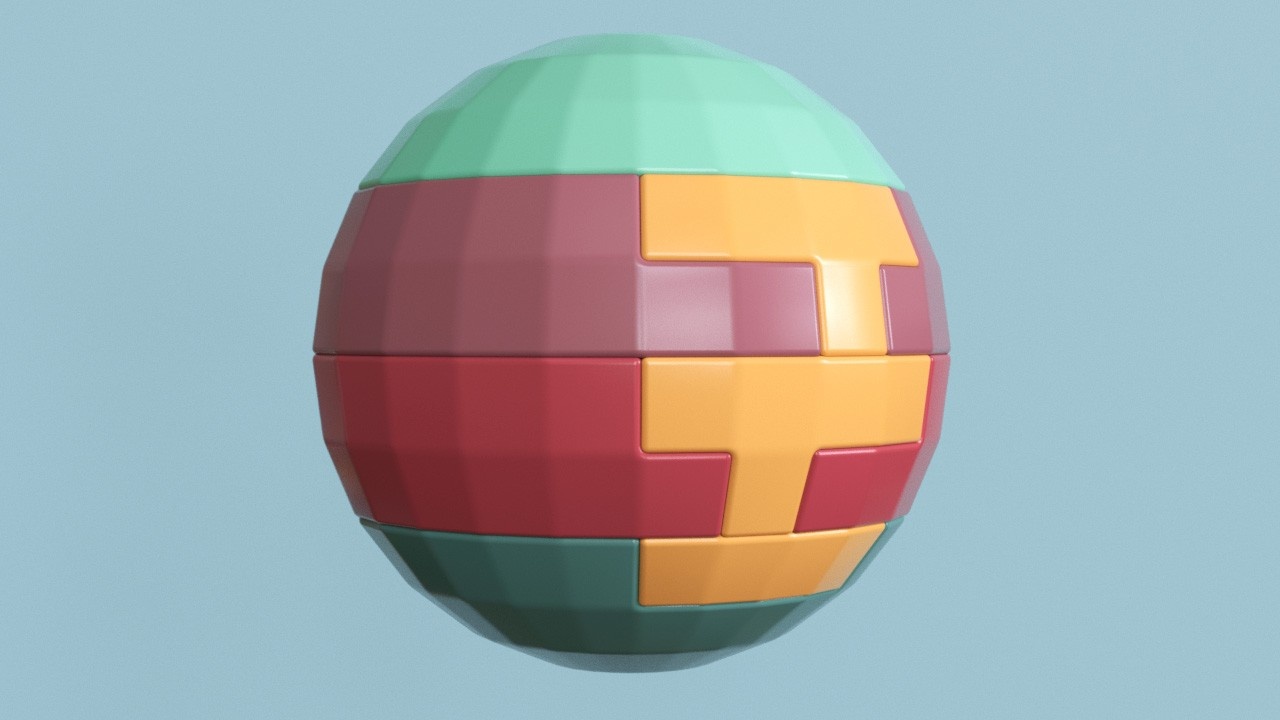
Lessons
1. Saving viewport selections using the name attribute
2. The efficiency of the name attribute
3. Paths and selection hierarchy
4. The path attribute
5. Groups for ad hoc selections
5 Tutorials 18 Minutes
Section 08
Data driven selections
If this section had a subheading it would be “Work data, not harder”. We’ll skill you up in the fine art of getting the data to do all the toil. We’re not talking about procedural selections just yet, though. These are techniques for using the data on the geometry to make interactive selections directly in the viewport… just with far less clicking than you’re forced to do in other applications.
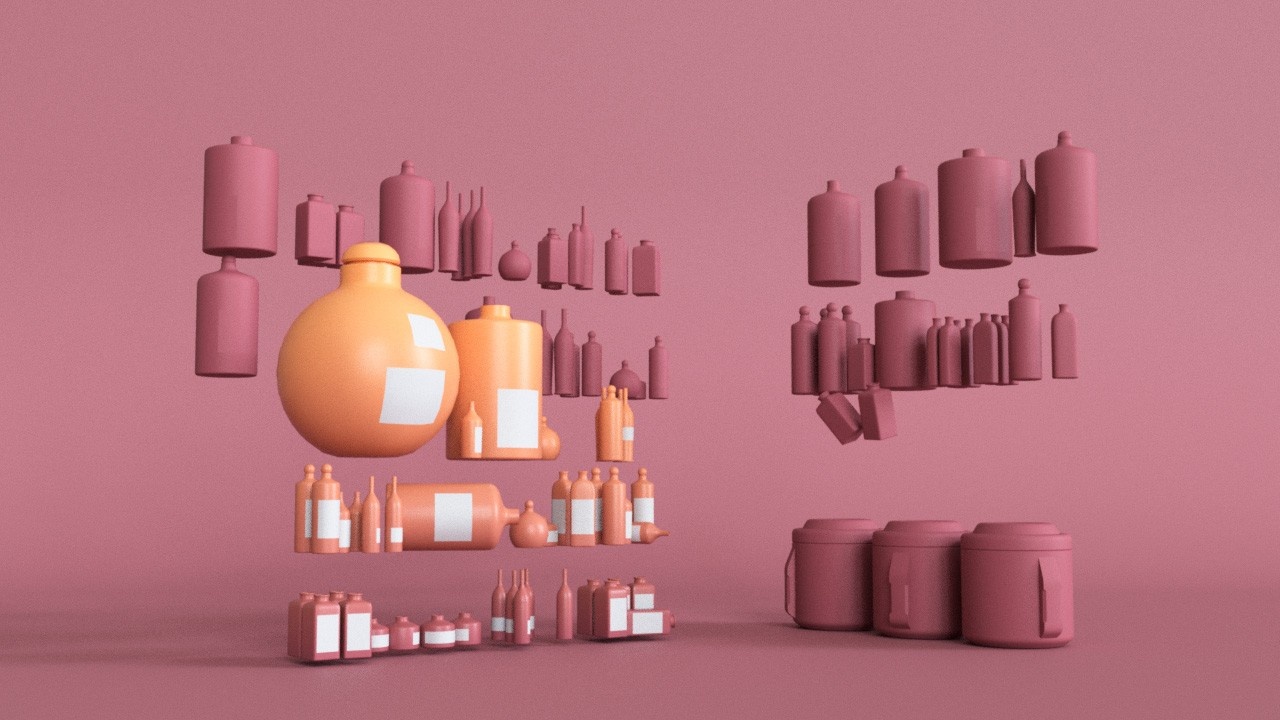
Lessons
1. Working with imported geo - OBJ and FBX
2. The shop_materialpath attribute
3. The inspector (and find node tool)
4. Controlling primitive visibility
5. Selecting by integer attribute
6. Selecting by float attribute
6 Tutorials 35 Minutes
Our Students Say It Best
"Your level of mastery blows my mind. Thank you so much for building this unit—it might be the most important one! You have helped me with a big blind spot and demystified a ton of hidden features here. I’ve always struggled to work with imported 3D geometry assets efficiently. A deeper understanding of groups, naming, paths, shop_materialpath, visibility, and clever selection methods has completely changed my workflow. I do not know how I would have figured this out on my own.
This course made me realize you can use Houdini like a traditional 3D app in combination with all the amazing procedural tools. As someone who has 3D modeled for years, navigating selections is the most important concept to understand proficient 3D modeling.
I am very excited about the next unit on procedural selections :)"
Joel Freeman
Motion Design Manager, Avanade
"That pulls a bunch of rather academic sounding concepts together into a fabulously practical example. I've been told for years that Houdini is not great for direct modelling and you really need something faster like Maya. Now I'm not so sure. Maybe it just comes down to knowing how to best use the tools at hand? Great tutorial!"
Tim Segulin
Nuke compositing artist, Island of Misfits
With Hipflask, the more you learn the more you save.
Pick a single course or save by bundling your courses together. The choice is yours.

Geometry Essentials
07+08
The Interactive & Procedural Selections Bundle
$169.98 $144.99
Save 15% by bundling two courses

Geometry Essentials
01+02+03+04+05+06+07+08
The Super Bundle
$634.92 $399.99
Save 37% by bundling eight courses
Need Hipflask for an entire team, studio or classroom?
Be the first to get new courses
New course updates straight to your inbox, along with special offers and discounts!










