What You’ll Learn
Attributes are crucial to Houdini’s greatness. They’re the gin to its tonic, the Robin to its Batman, the velcro to its… other side of velcro. The point is, attributes are what give Houdini its edge, what makes it more powerful than any other 3D program. The pure control, flexibility and freedom that you wish other apps provided, attributes are to thank. Because of them, you can see what’s happening with your geometry data and directly manipulate it in ways other applications don’t allow.
Sure, there are other courses out there that cover attributes. But not like this. In this course, we’re going deep into their mechanics – not just how to create and work with them – we’re going for true understanding of the mathematical, physical and computing concepts behind the data.
By the end of this course, you’ll have a deep understanding of:
- What attributes are, how they’re constructed and why you need to master them
- How the geometry context is really driven by attributes
- The anatomy of vectors and how they work
- All you need to know about normals and why they’re such a big deal in Houdini
- How to visualise attribute data in different ways – seeing is understanding
Course Syllabus
Let’s talk details
Section 01
Principles
All this talk about attributes, but what are they and why are they so important? This first section pulls back the curtain on attributes, giving you the foundational principles necessary to truly grasp how they work. Digging into everything from the different methods of creation, to comparing different data types, to controlling how attributes are modified by transforms.
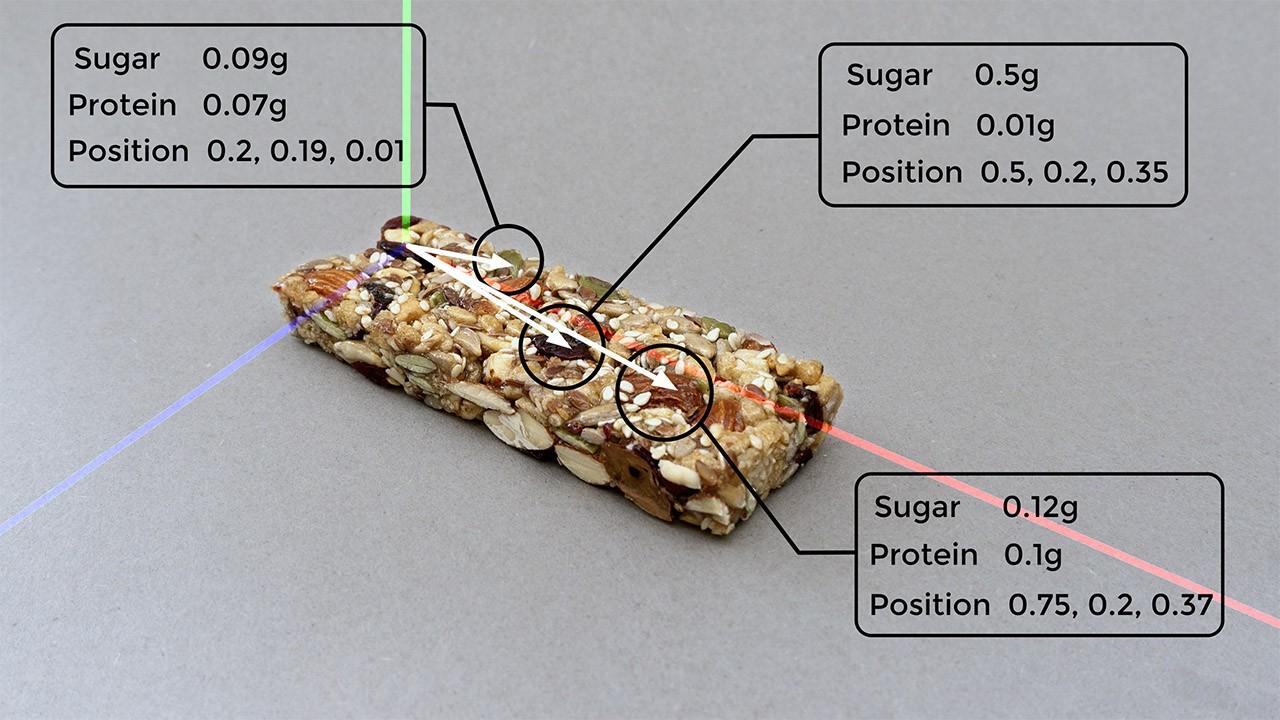
Lessons
1. What Are Attributes?
2. An Analogy for Attributes
3. The Position Attribute and the Geometry Spreadsheet
4. Attribute Class
5. Creating and Manipulating Attributes
6. Attribute Types
7. Attribute Create Node
8. Attribute Type Qualifier - Attribute Meaning
8 Tutorials 56 Minutes
Section 02
The Normal Attribute
Normal doesn’t mean boring. We spend around 50% of this course talking about normals because they’re more essential to Houdini than a new user would ever realise. Not just for surface shading, understanding the normal attribute is central to building geometry and effects. We’ll teach you the ins and outs of the normal node, including cusp angle and normal weighting methods.
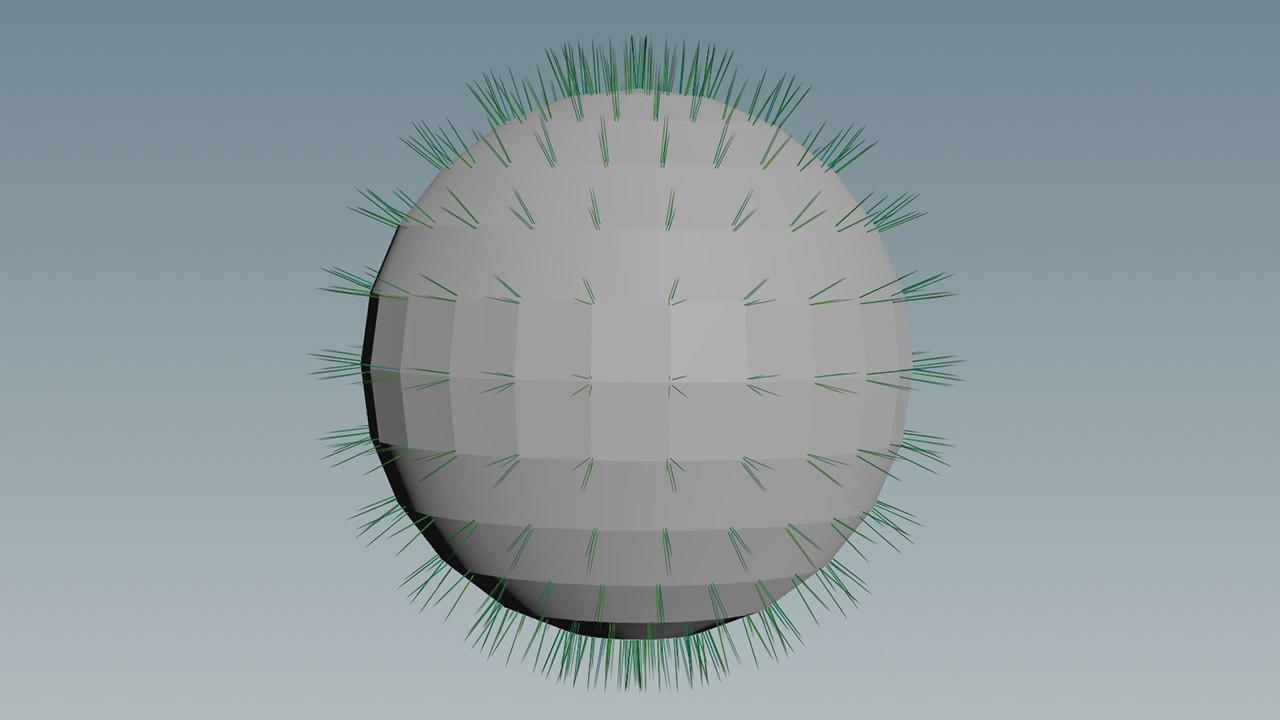
Lessons
1. What Are Normals?
2. Calculating and Adding Vertex Normals
3. Normal Weighting Methods
3 Tutorials 15 Minutes
Section 03
Visualising Attributes
Like looking into a crystal ball (but far more reliable), attributes show you the precise data your geometry is built on. Data without context can be meaningless, but seeing the relationships between your data opens up a wealth of insight. In this section, we’ll cover how to create custom attribute visualisers, remapping values to a 0–1 range, and how to use colour ramps to visualise the interpolation of attribute values. Might not mean anything to you now, but it will soon.
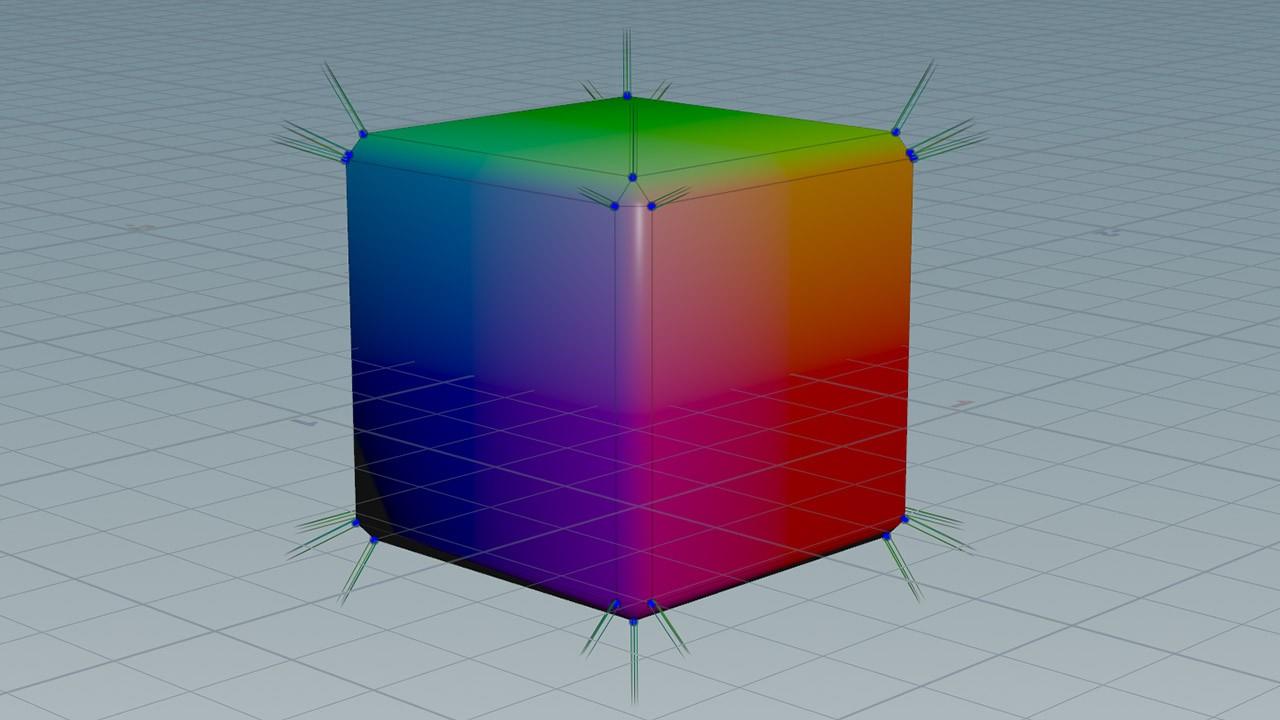
Lessons
1. Creating Attribute Visualisers
2. Remapping Values and Per Component Ramps
3. Using Colour to Visualise Normal Interpolation Across Primitives
3 Tutorials 15 Minutes
Section 04
Auto-Generation & Attribute Defaults
For any aspiring 3D superhero, Houdini is a nimble sidekick. Houdini auto-generates normals for you, but for those times when you need specific control over the finer details, you’ll want to add a normal attribute yourself. Here we’ll get you to grips with how to adjust the auto-generation settings and when to manually add a normal attribute instead of letting Houdini take care of things for you.
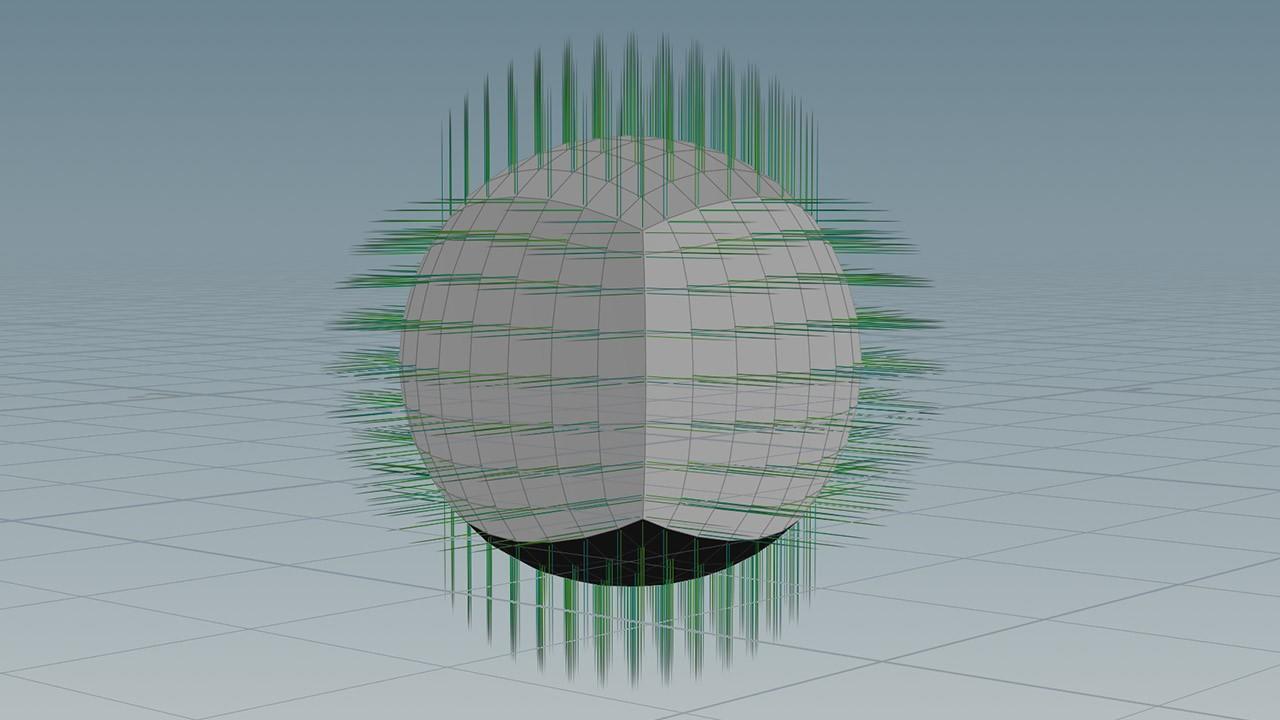
Lessons
1. Adding The Normal Attribute vs Auto Generate
2. Attribute Mismatch
3. Default Attribute Values
3 Tutorials 12 Minutes
Section 05
Vectors
Anytime you come across a direction parameter in Houdini, you’re working with a vector (a normalised one). Then there’s vector attributes too. You’ll be working with both around the clock, so to nail geometry in Houdini you need to understand vectors inside and out. In typical Hipflask fashion, we’re guiding you into the depths of their inner mechanics so you can maneuver them like a pro.
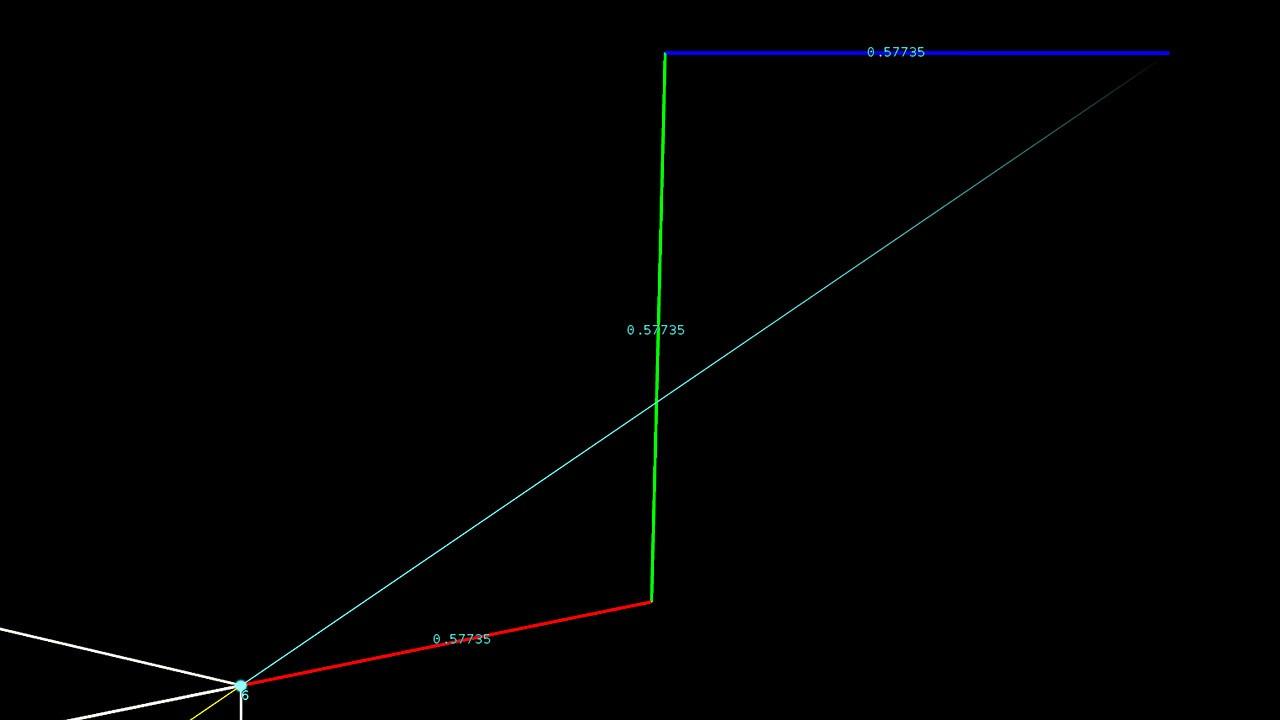
Lessons
1. Drawing Vectors
2. Vector Visualisation - Markers
3. Unit Vectors Part 01
4. Unit Vectors Part 02
4 Tutorials 19 Minutes
Section 06
Normals For Orientation
Let’s bring this full circle, shall we? Now’s the time that normals really shine beyond surface shading. Earlier we taught you how to precisely control attributes, now we’ll give you the ability to add just the right splash of randomisation.
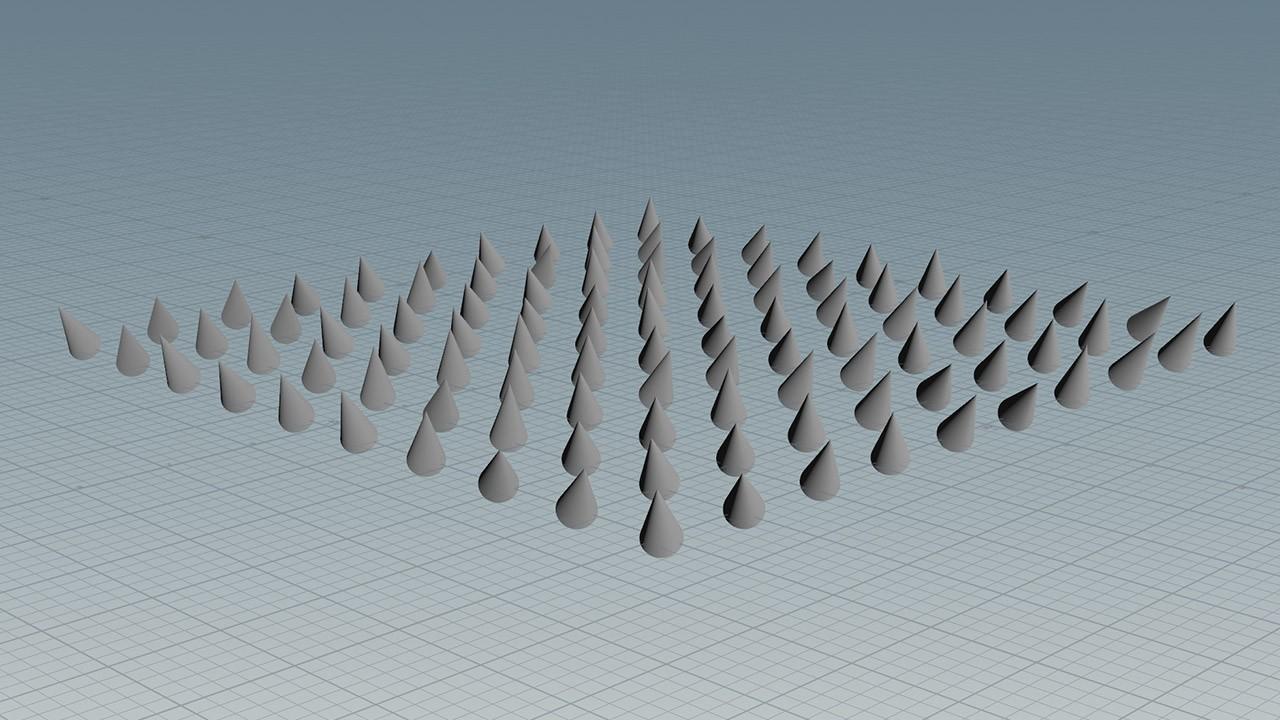
Lessons
1. The Copy To Points Node
2. Using Normals to Orientate Geometry
3. Adding Randomisation to Attributes
4. Attribute Randomise - Visualising the Distribution
4 Tutorials 20 Minutes
Section 07
Reversing and Correcting Normals
The computation of surface normals starts with the primitive, but how do we control which way it faces? In comes a lesson on winding order to get you sorted. Wrapping it all up, we’re handing out useful tips and techniques for reversing and correcting flipped normals.
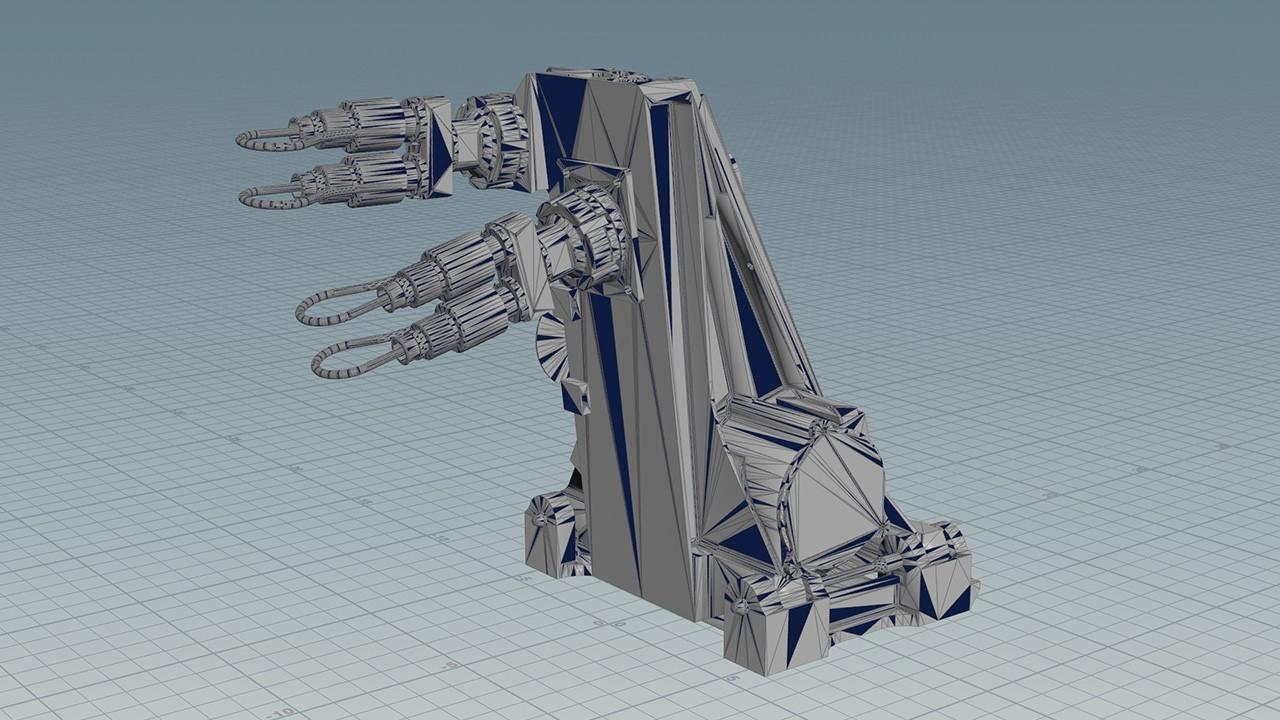
Lessons
1. Polygon Winding Order
2. Reversing Vertex order using the Reverse Node
3. Shifting the Vertex Order
4. Reversing Vertex Order vs Reversing Normals Part01
5. Reversing Vertex Order vs Reversing Normals Part02
6. Correcting Primitive Normals
6 Tutorials 29 Minutes
Our Students Say It Best
"Your attention to detail is really appreciated and your homemade tools (like the tarpaulins, UV illustrators, etc.) are an invaluable help to understanding the concepts. I truly think that this is THE tutorial for anyone learning Houdini. Thank you and looking forward to all the future courses."
Martin Lohse
"I just binge-watched Geometry Essentials 02. It's great. You're an excellent teacher. Even though I've used Houdini for a while, almost half of the stuff in this course was new to me. You're clear, explain each topic in depth before going to the next, and you don't go off on a tangent – a common issue with a lot of tuts. I can tell you've put a lot of work into this."
Protoon
"Without solid understanding of how normals are actually calculated and used inside Houdini, it was difficult to appreciate lots of tutorials. Normals sections were always some sort of mystery to me. Thank you so much for these courses. No more mystery for me!"
Photoindra

Geometry Essentials
02
Attributes: Principles, Normals & Vectors
$59.99
Lifetime access

Geometry Essentials
01+02+03
Principles & Concepts Bundle
$249.97 $199.99
Save 20% by bundling three courses

Geometry Essentials
01+02+03+04+05+06+07+08
The Super Bundle
$634.92 $399.99
Save 30% by bundling eight courses
Need Hipflask for an entire team, studio or classroom?
When You've Finished
Where to next?
Geometry Essentials 03
Attributes, Variables & Parameters
First, we drop some new knowledge bombs. The difference between attributes and variables, local vs global variables, and working with the bounding box and parameter expressions. Then we take all you’ve learnt from Geometry Essentials about attributes and variables and put it into action. Practical exercises show how you can make all the theory work for you in real life, on real projects.
Be the first to try new courses
New course updates straight to your inbox, along with special offers and discounts!










