What You’ll Learn
Houdini’s unique approach to geometry underpins everything you’ll end up doing with it – VFX, direct modelling, procedural modelling, UVs, scene layout – it all starts here. This course is where we begin laying the best foundations for everything ahead.
By the end of this course, you’ll have a deep understanding of:
- Houdini’s geometry components – points, vertices, primitives, edges and breakpoints
- How geometry is constructed in Houdini by connecting points
- The importance and power of vertices in controlling connectivity
- The concepts, theories and practical uses of Houdini’s primitive types – polygons, nurbs, beziers, meshes, polysoups and quadratic primitives
- Drawing and editing bezier, nurbs and polygon curves using the new curve node
- How to easily convert from one primitive type to another – plus when and why you’d want to
Course Syllabus
Let’s talk details
Section 01
Creating Primitive Objects
There are different ways you can add primitive objects – at the object or geometry level. We’ll explain what that means, and show you how. Then we’ll get a hold of Houdini’s viewport handles, to tackle positioning and sizing and how to use these in combination with a few need-to-know keyboard shortcuts.
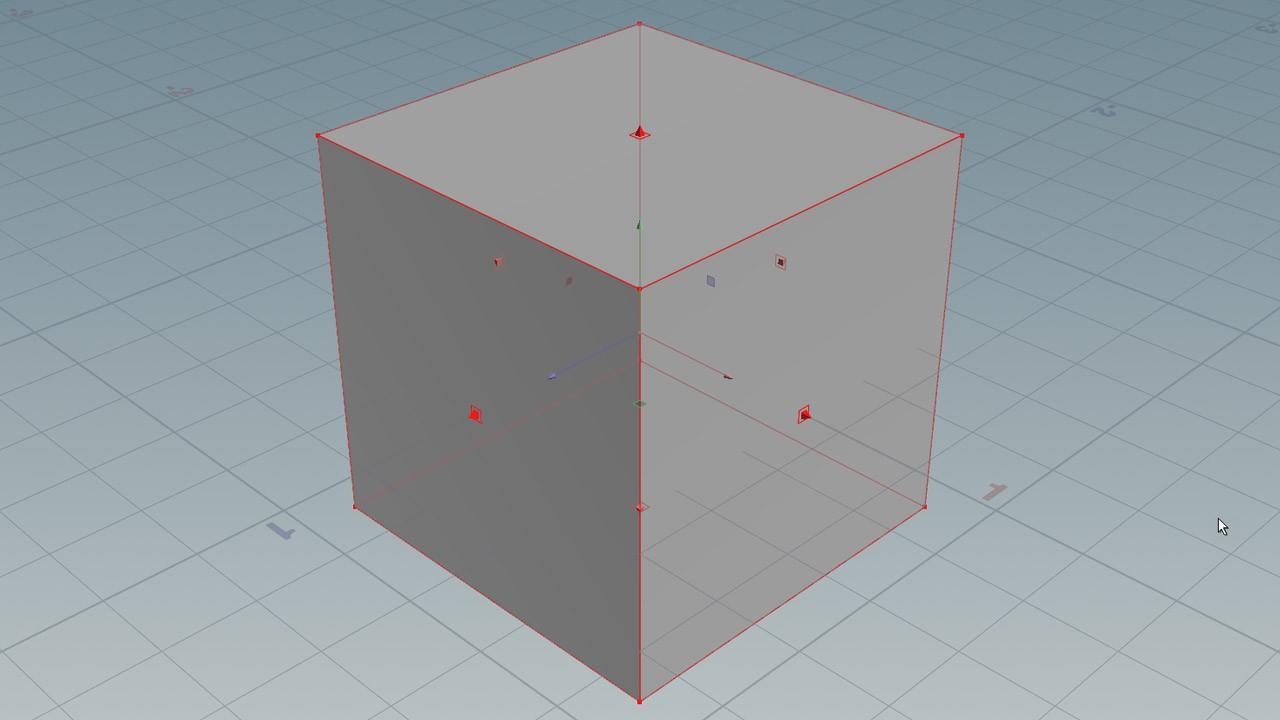
Lessons
1. Creating primitive geometry - create at object level vs create in context
2. Using viewport handles to create and size primitive objects
2 Tutorials 5 Minutes
Section 02
Geometry Components
As soon as you look at Houdini’s geometry components, you realise it’s different to other applications. Points as well as vertices? What exactly are primitives and why are there so many different types? A geometry point is the same thing as a particle? Don’t worry, we’ll walk you through it.

Lessons
1. Geometry Components Part 01 - Points, Edges, and Primitives
2. Geometry Components Part 02 - Vertices
3. Component Numbers
3 Tutorials 23 Minutes
Section 03
Connecting Points
Building geometry in Houdini is all about connecting points – and vertices are the boss. But you’re the CEO (in this metaphorical company analogy), so you need to know how to get those vertices to work for you. Understanding vertices opens up a whole new world of creative flexibility, only possible in Houdini.
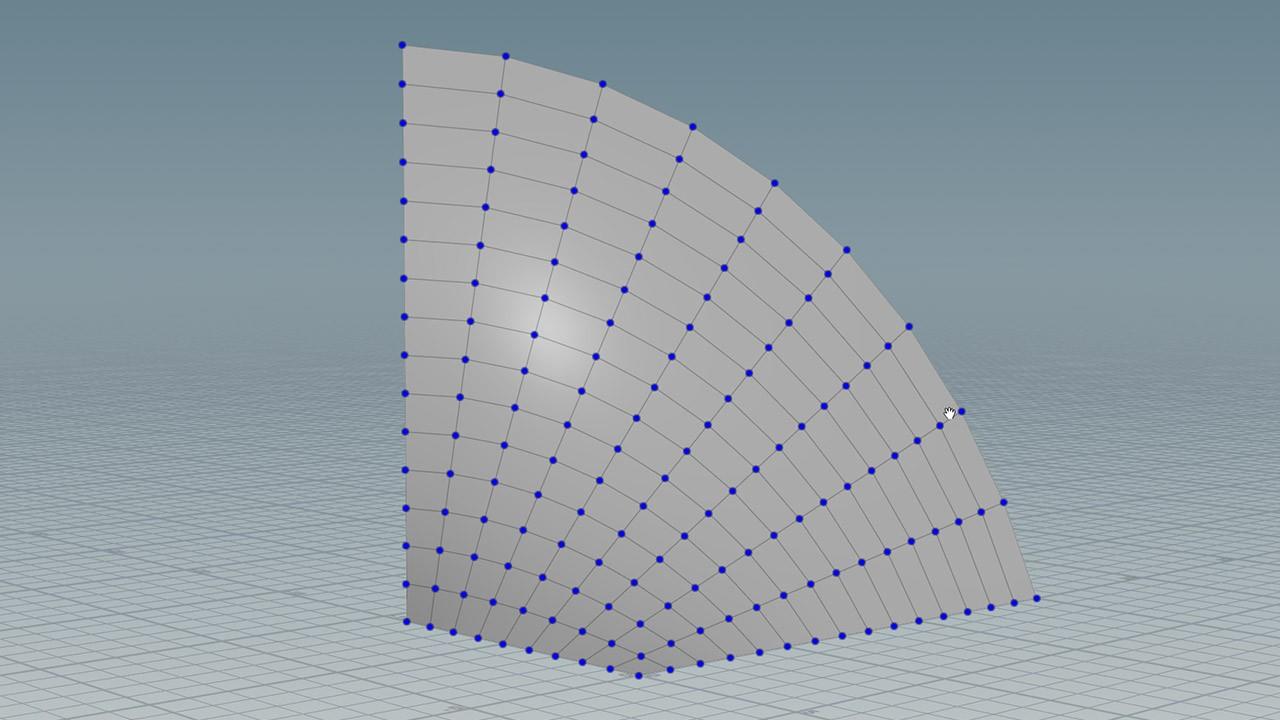
Lessons
1. Connecting Points - Curves
2. Disconnecting and Reconnecting Points
3. Vertices Control Connectivity
4. Connecting Points - Particles to Surfaces
5 Tutorials 31 Minutes
Section 04
Polygons
Just like in other applications, but different. You see, polygons in Houdini are curves at the same time as they are surfaces. What? You heard us. Working with open and closed polygons (and converting between them) is really powerful and incredibly versatile. We’ll show you how.

Lessons
1. Closed Curves are also Polygon Surfaces
2. Every Polygon Face is also a Closed Curve
3. Drawing and Editing Polygons Using the Curve SOP Part 1
4. Drawing and Editing Polygons Using the Curve SOP Part 2
5. Drawing and Editing Polygons Using the Curve SOP Part 3
6. Open and Closed Polygons - Part 1: The Ends SOP
7. Open and Closed Polygons - Part 2: The Crucial Role of Vertices
8. Open and Closed Polygons - Part 3: Rendering Curves
9. Open and Closed Polygons - Part 4: Rendering Wireframe Geometry
10. Polymodelling Tools on Polygon Curves
11. Polygon Options on Primitive Objects
11 Tutorials 1 hour 11 minutes
Section 05
Bezier Curves - Drawing, Editing and Modelling
Bezier curves used to be hard to draw and edit in Houdini. Not any more! The curve node introduced in Houdini 19 is a real game changer and we’re here to show you why. Drawing and editing a curve is only half the story, though. We’ll also show you how to use your bezier curves in an optimised modelling workflow.

Lessons
1. Drawing Bezier Curves
2. Editing Bezier
3. Curves - Points and Tangency
4. Editing Bezier
5. Curves - Segments
6. Editing Bezier Curves - Rounded Corners
8. Working with Bezier Curves - Reference Images
9. Working with Bezier Curves - Tracing a Profile
10.Working with Bezier Curves - Modelling
11. Working with Bezier Curves - Resampling Bezier Curves to Polygons
12. Optimising Curves with the Refine SOP
9 Tutorials 45 Minutes
Section 06
The Technical Side of Bezier Curves
When it comes to using bezier curves in procedural workflows, you need a deep understanding of how they work at a technical level. In Section 6, we’ll equip you with the technical concepts you need to really make the most of them. You’ll also learn when to use procedural nodes versus Houdini’s special non-procedural nodes.
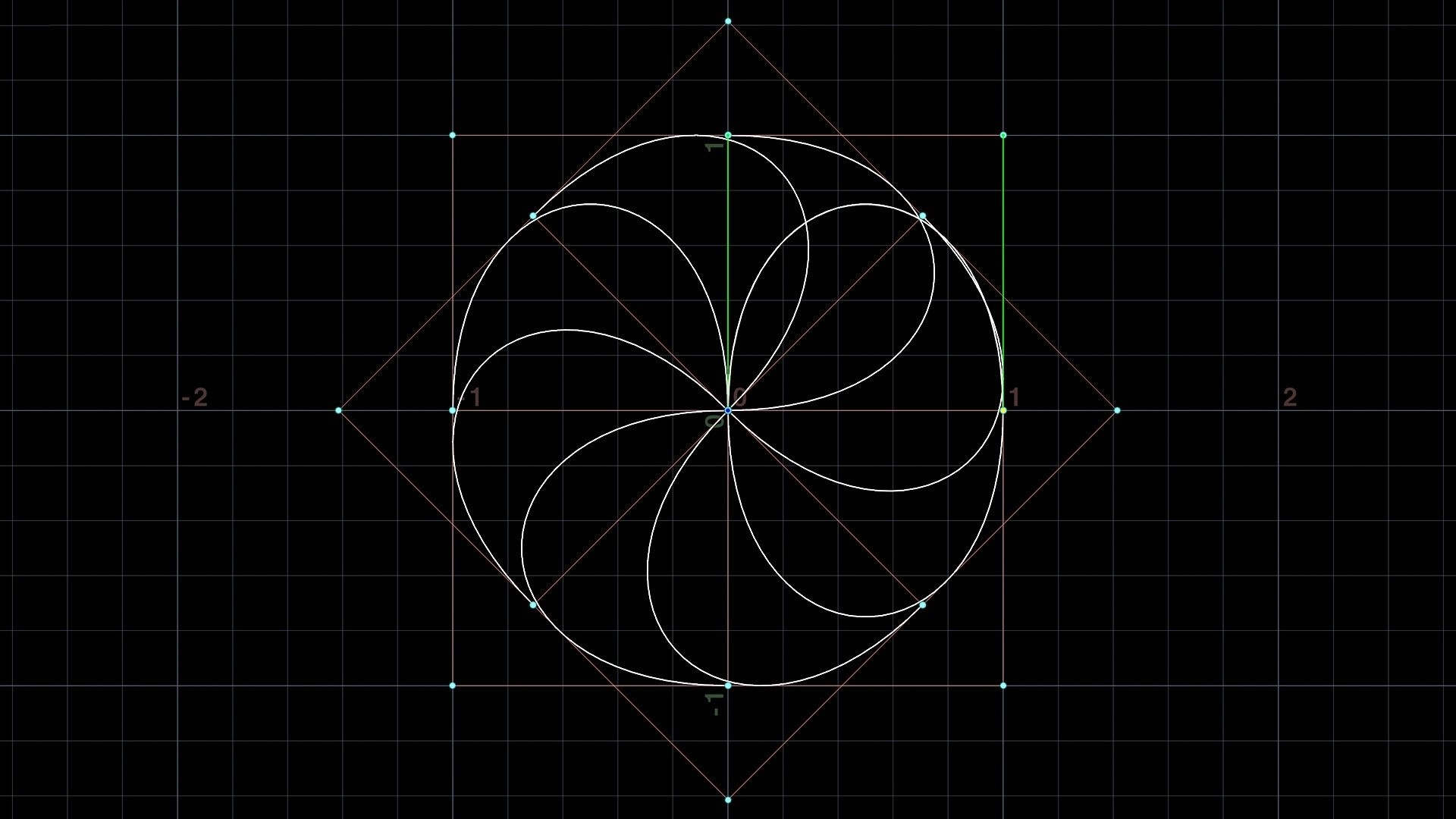
Lessons
1. How Bezier Curves work - Order and Degree
2. How Bezier Curves work - Components
3. Editing Bezier Curves - Curve SOP vs Edit SOP
4. Editing Bezier Curves - Procedural Nodes vs Non-Procedural Nodes
5. Editing Curves Procedurally
6. Animating Curves
6 Tutorials 46 Minutes
Section 07
Nurbs Curves
Once the go-to primitive type for smooth curves, nurbs curves have been recently put in the shade by beziers. Well, we’re giving them their time in the sun… again! Why? Because for procedural work, nurbs curves can still do things that no other primitive type can. Here, we’ll teach you all you need to know about their technical complexities.
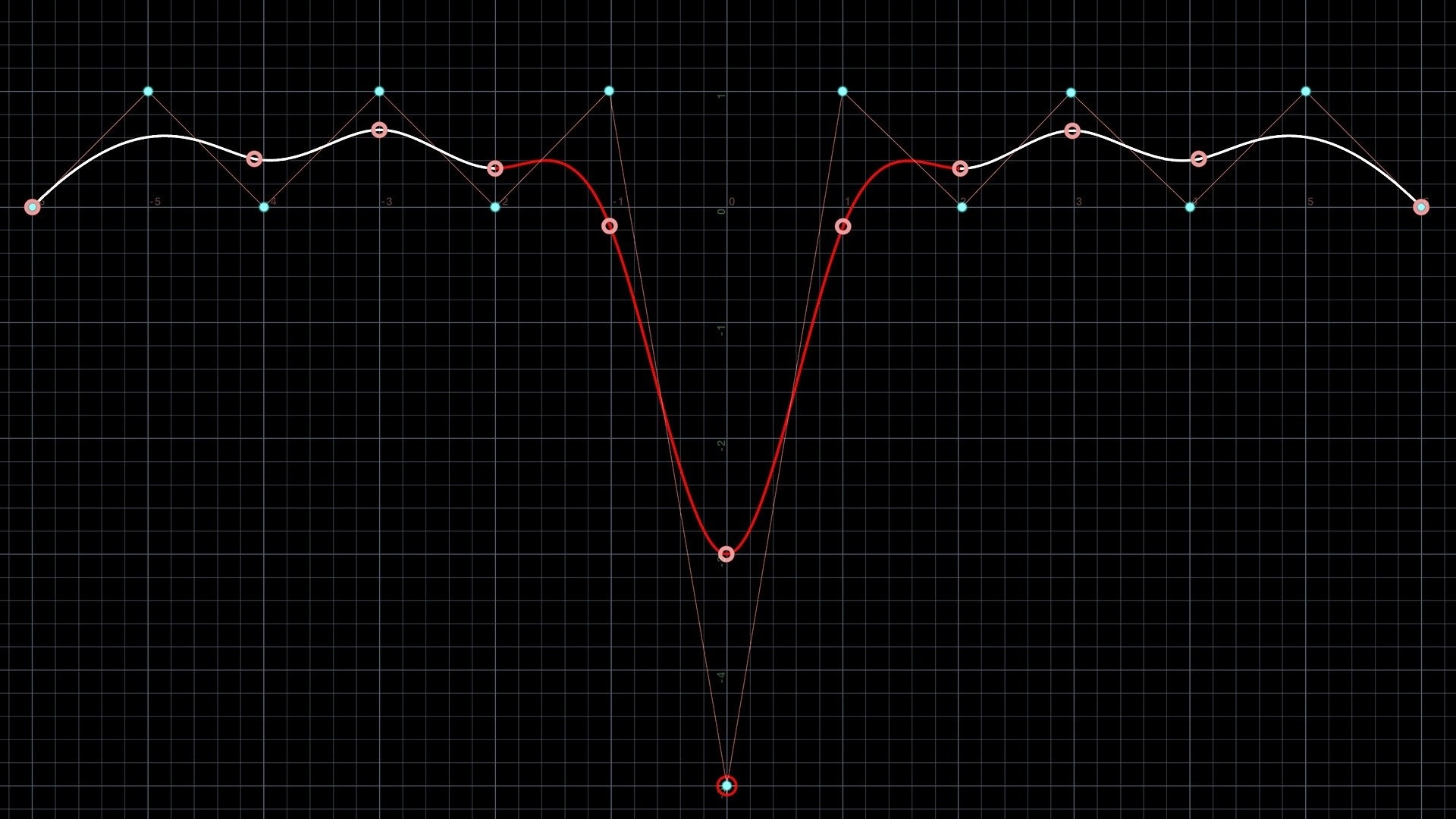
Lessons
1. Comparing Nurbs Curves to Bezier Curves
2. Nurbs Curves: Order - Part 1
3. Nurbs Curves: Order - Part 2
4. Drawing and Editing Nurbs Curves Using the Curve Node
5. Nurbs Curves - Point Weight
5 Tutorials 30 Minutes
Section 08
Parametric Curves and Surfaces
What’s parameterisation (apart from a difficult word to say quickly)? In this section we’ll unwrap the concept while getting down and dirty with parametric curves and surfaces. Now, many people will tell you it’s all about polygons these days, but understanding this stuff comes in really handy – especially once you get into procedural modelling.
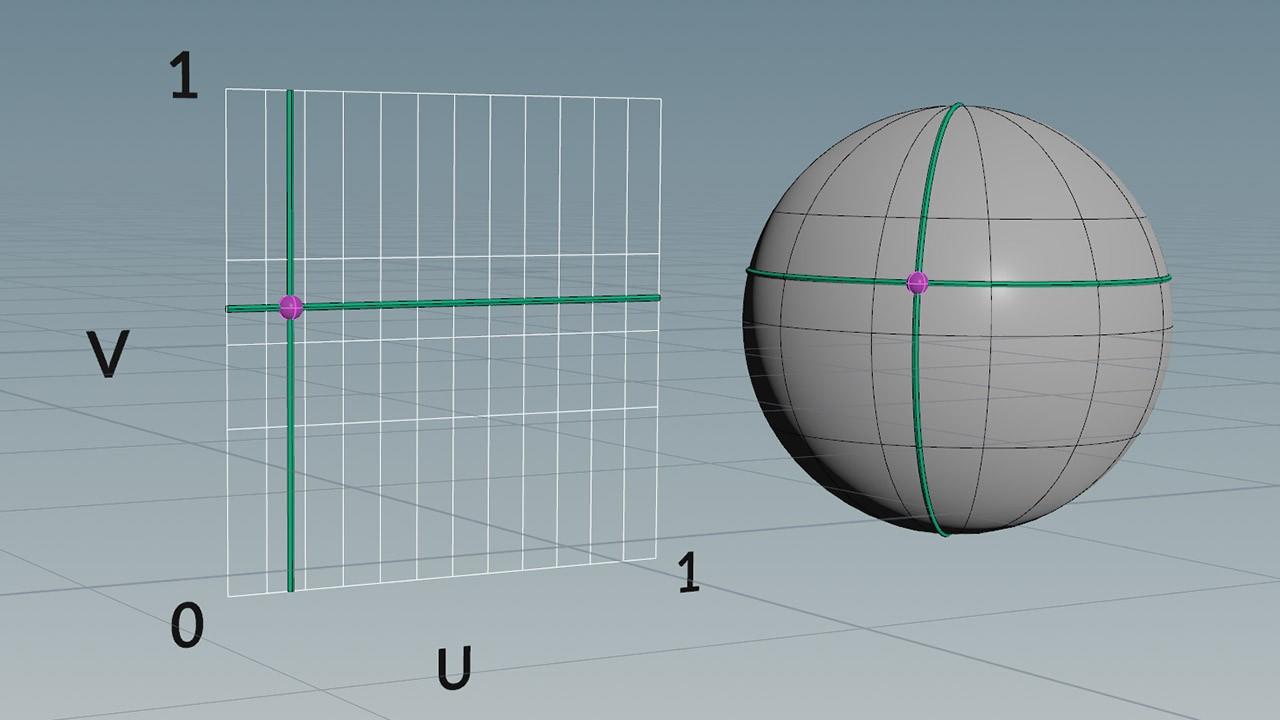
Lessons
1. Auto Bezier Draw Mode
2. Generating Nurbs and Bezier Curves Procedurally - The Fit Node
3. Parametric Space
4. Parameterisation - Part 1: Uniform vs Chord Length
5. Parameterisation - Part 2: Chord Length and Centripetal
6. Nurbs and Bezier Surfaces - Part 1: Cross Section Curves
7. Nurbs and Bezier Surfaces - Part 2: Parametric Space
7 Tutorials 42 Minutes
Section 09
Comparing and Converting Nurbs and Polygons
What do you get if you convert a polygon mesh to a nurbs surface? No it’s not a set up for a bad joke - it’s an important question and one we’re going to answer right here. While we’re at it, let’s talk about Houdini’s unique ability to subdivide and interpolate polygon curves and how it makes them just as flexible as nurbs curves.
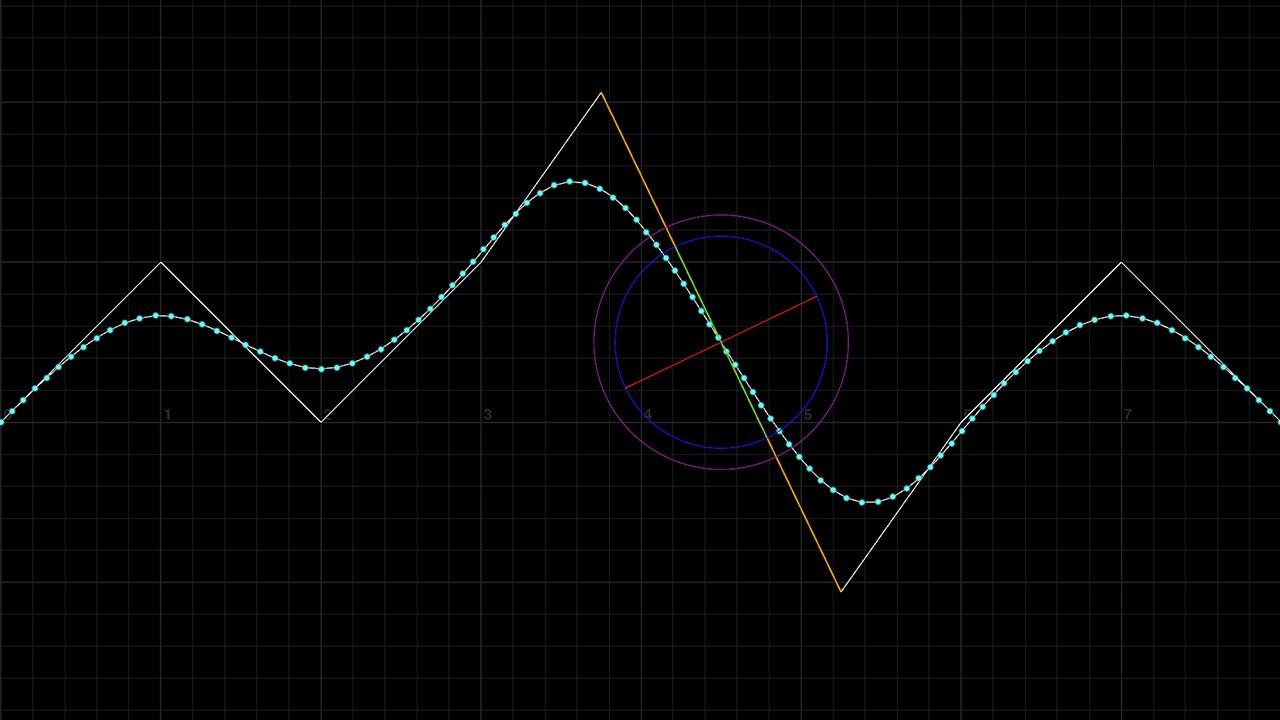
Lessons
1. Comparing Nurbs and Bezier Curves to Polygon Curves
2. Using Polygon Curves Like Nurbs Curves - Subdivision Curves
3. Interpolating Curves - Nurbs and Beziers vs Polygons
4. Converting Polygon Faces to Nurbs Surfaces
5. Bilinear Mesh
5 Tutorials 36 Minutes
Section 10
Primitive Types – Polysoups & Quadratic Primitives
These guys save lives. Well, not quite – but they do save memory and disk space in wildly different ways. One day to deadline, but your scene is so heavy you can barely move? Building a friendship with these fellas could set you free.

Lessons
1. Bilinear Mesh
2. Polysoup
3. Quadratic Primitives
3 Tutorials 20 Minutes
Our Students Say It Best

Geometry Essentials 01
Version 2.0
Components and Primitive Types
$99.99
Lifetime access

Geometry Essentials
01+02+03
The Principles & Concepts Bundle
$249.97 $199.98
Save 20% by bundling three courses

Geometry Essentials
01+02+03+04+05+06+07+08
The Super Bundle
$634.92 $399.99
Save 37% by bundling eight courses
Need Hipflask for an entire team, studio or classroom?
When You've Finished
Where to next?
Geometry Essentials 02
Attributes: Principles, Normals & Vectors
Attributes are the blood that flows through Houdini’s veins, carrying data through a geometry network and passing data from one piece of geometry to another. They’re incredibly powerful – they drive particle simulations, carry material information, and allow for all kinds of custom functionality. Attributes allow us to actually see, read and manipulate the raw data that defines our models and effects…
View Course
Be the first to get new courses
New course updates straight to your inbox, along with special offers and discounts!










